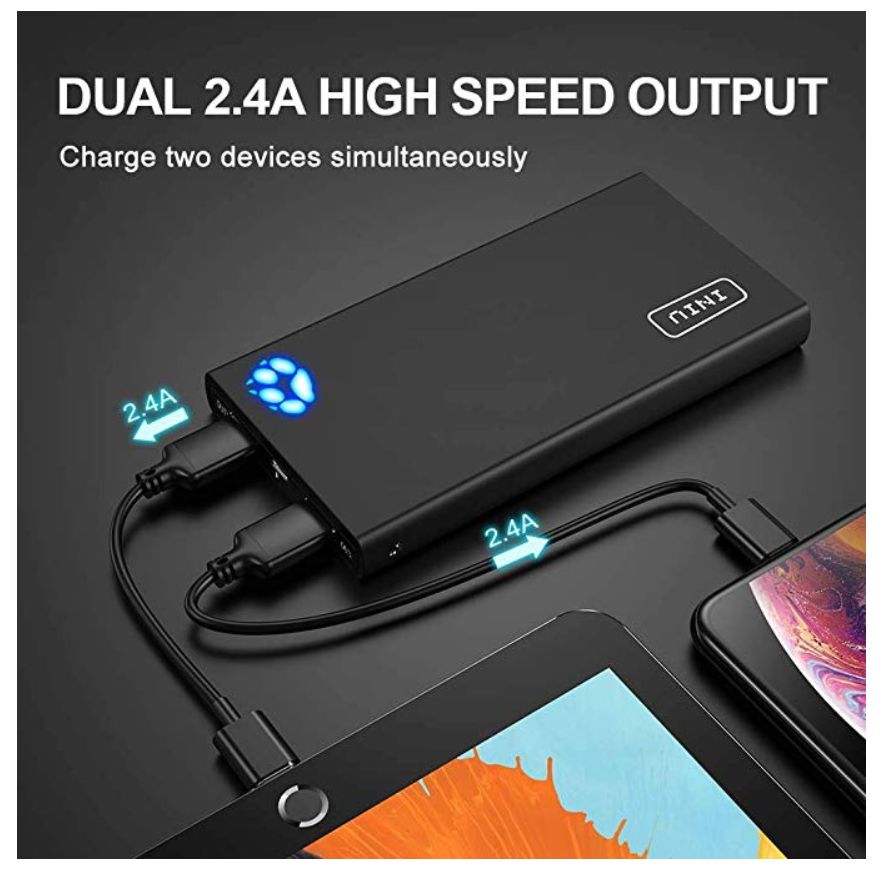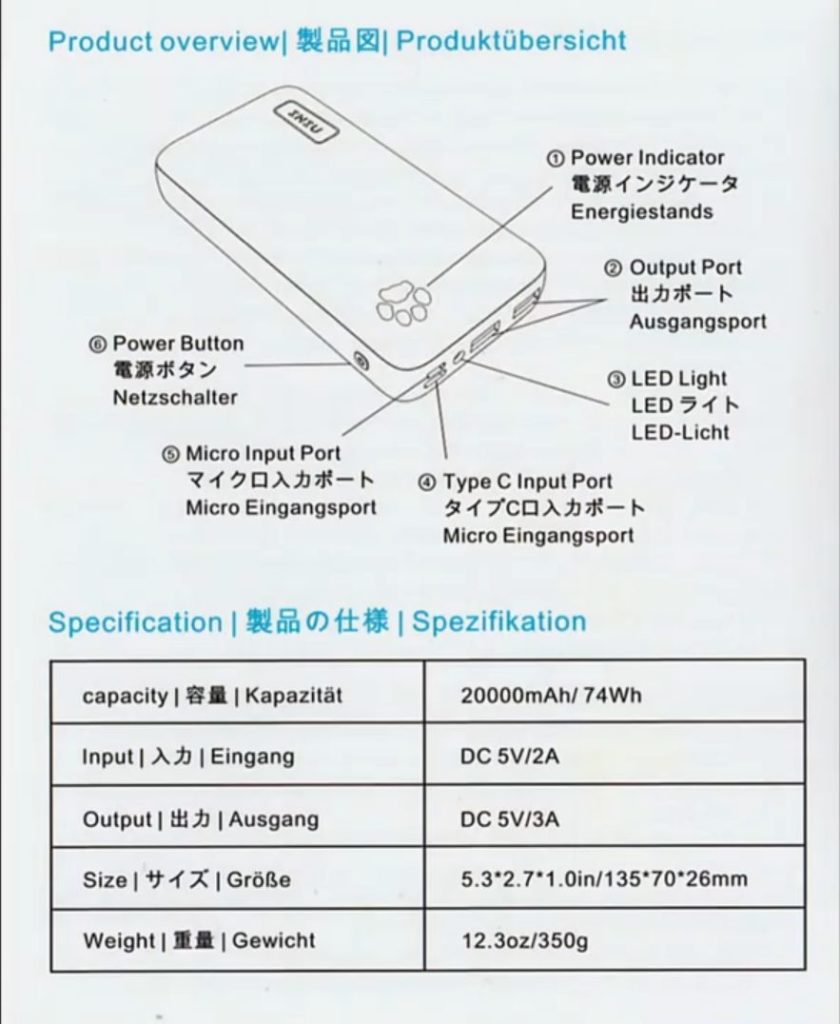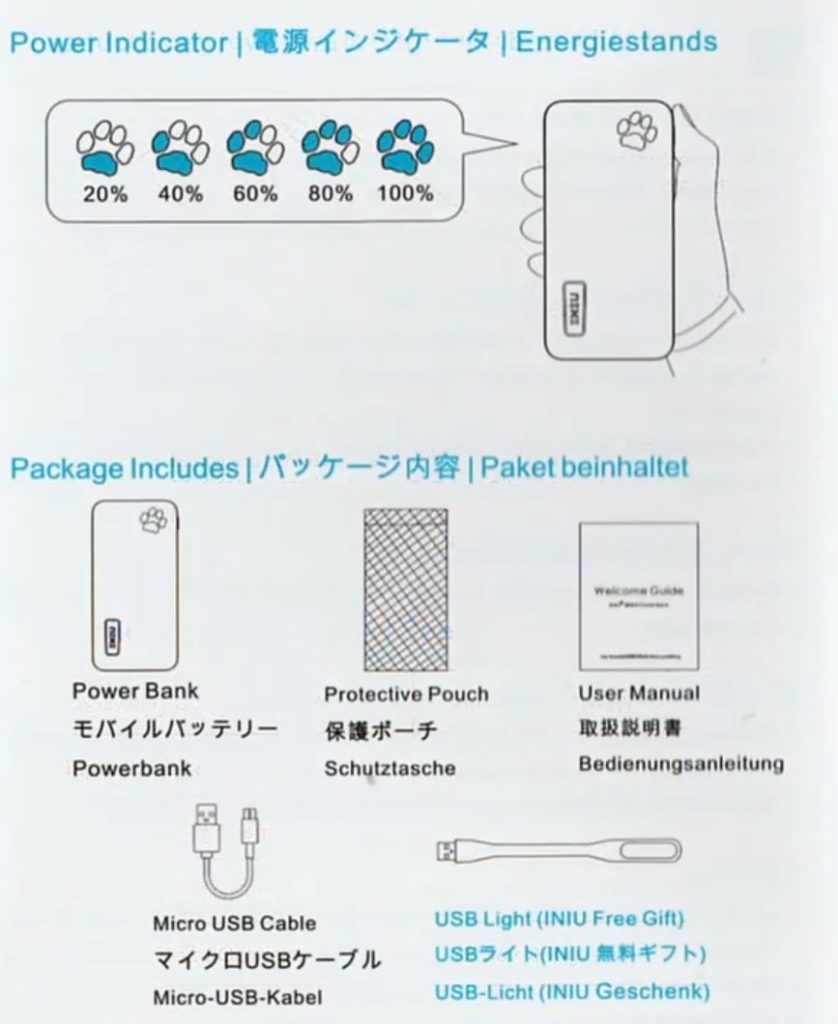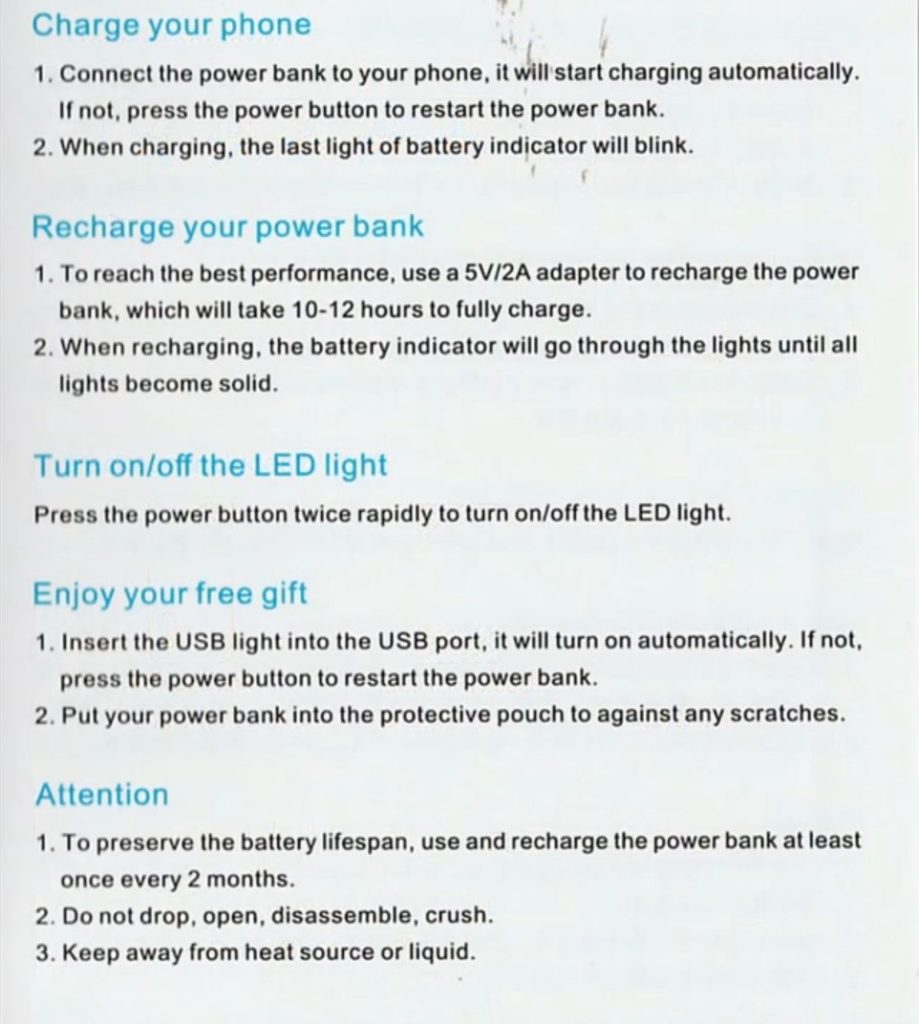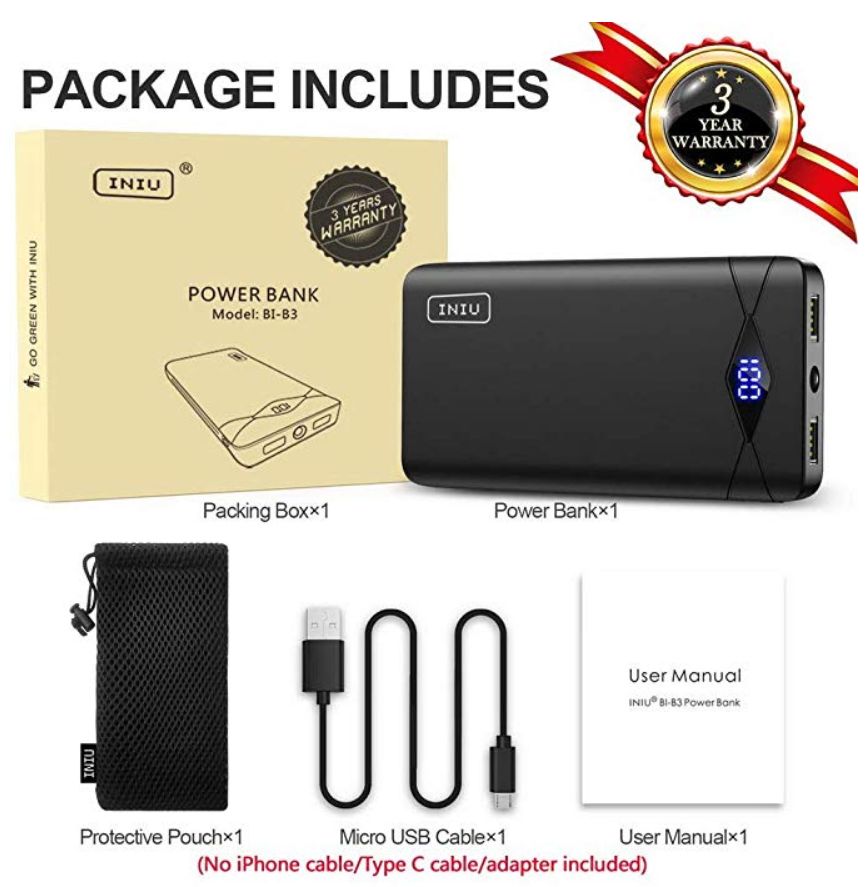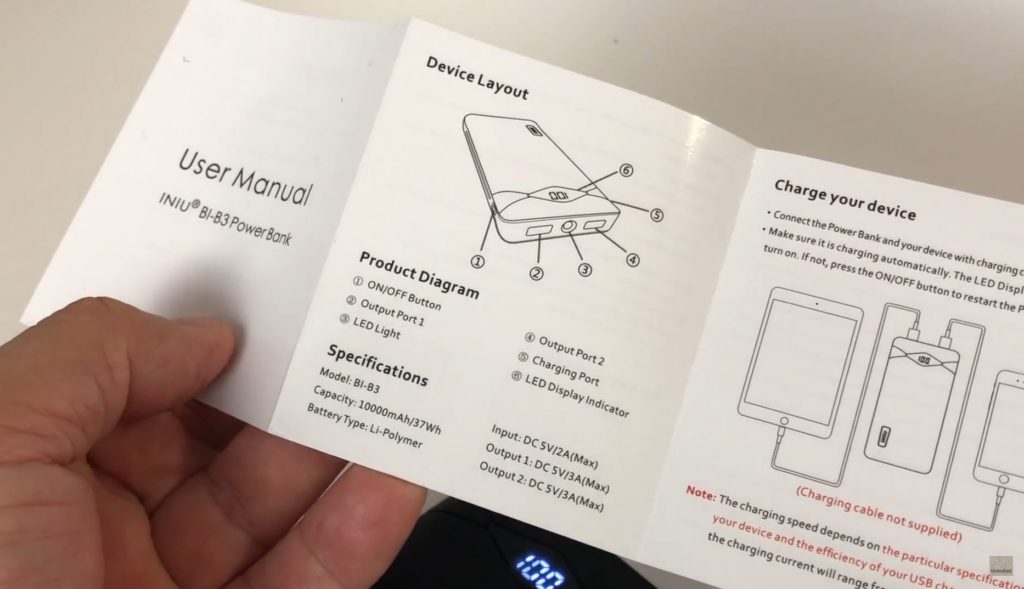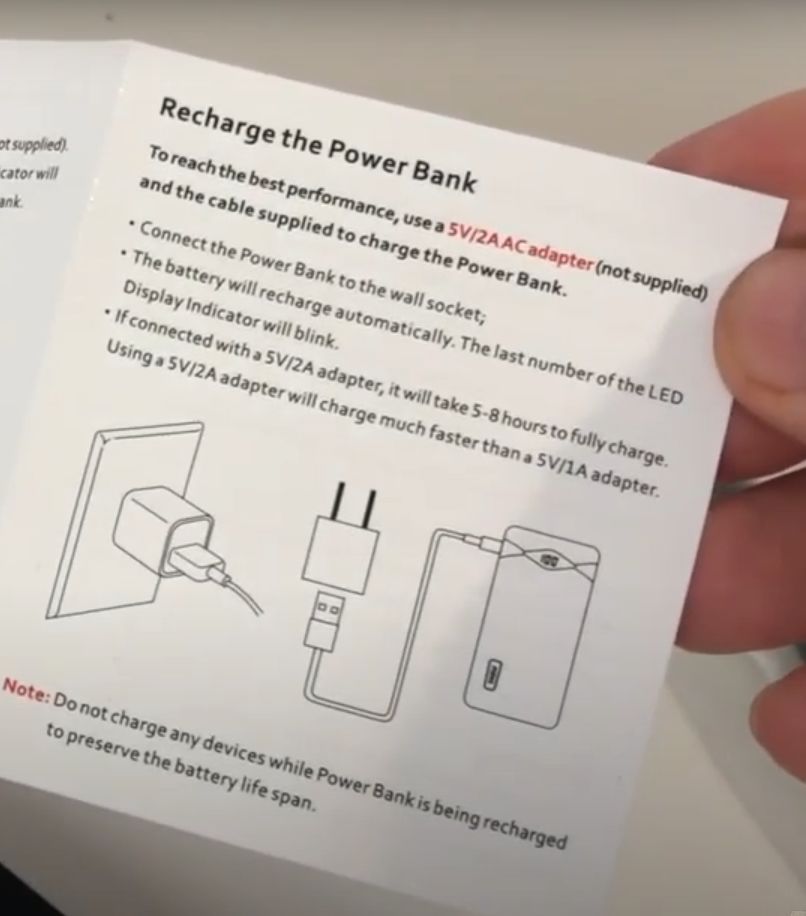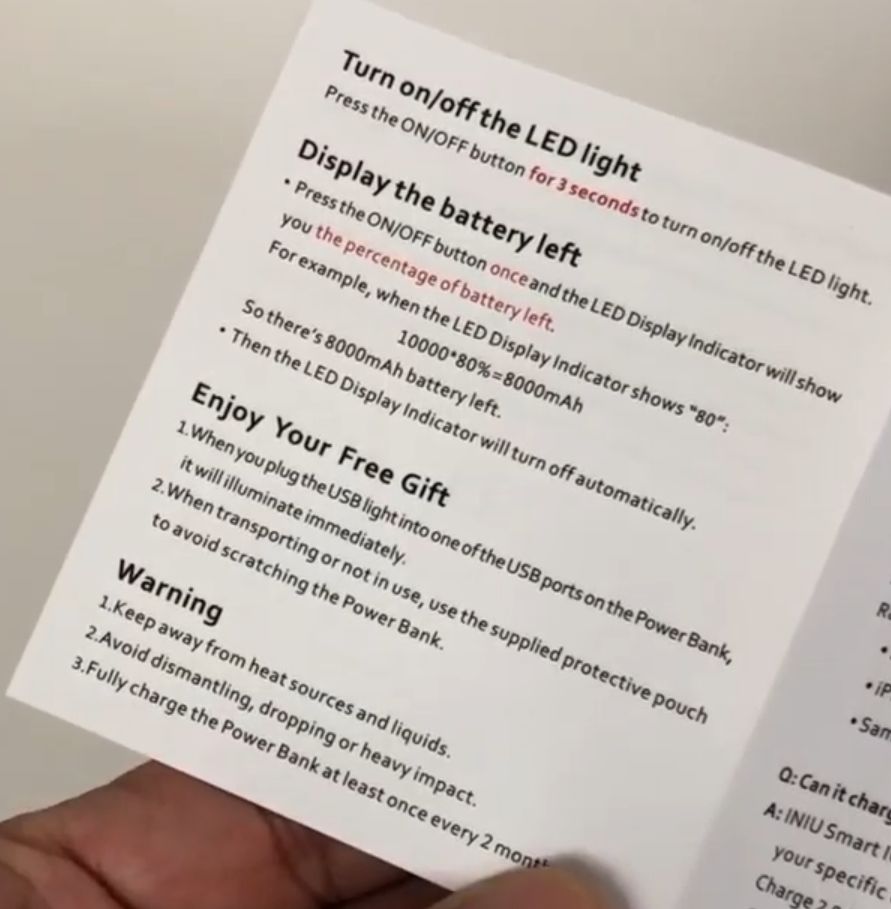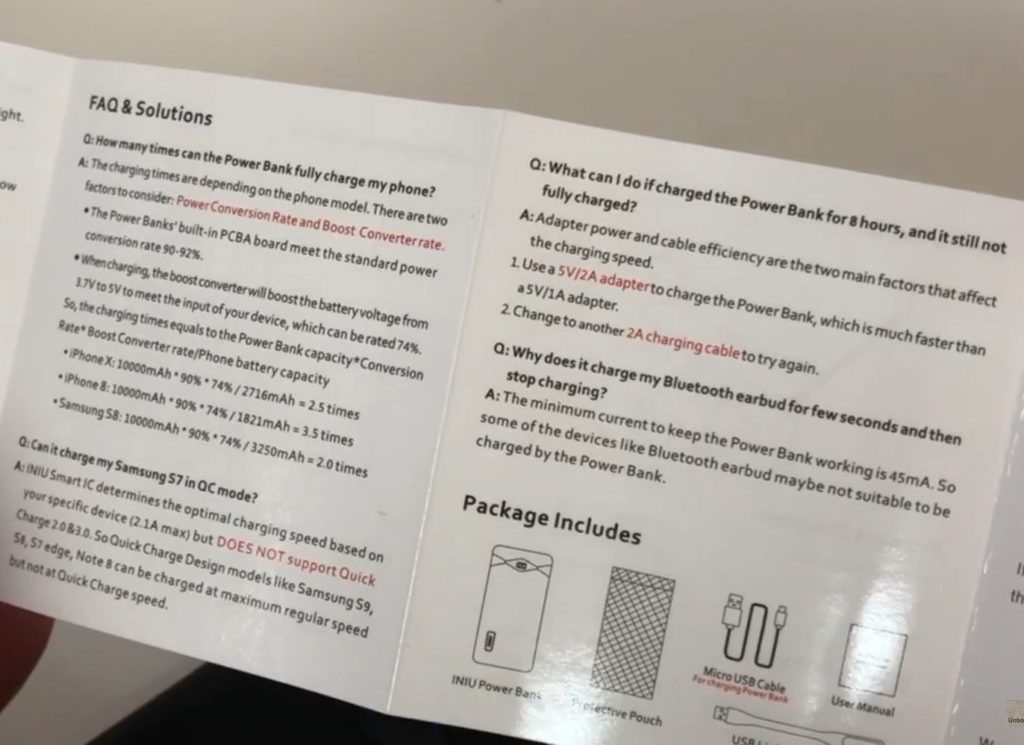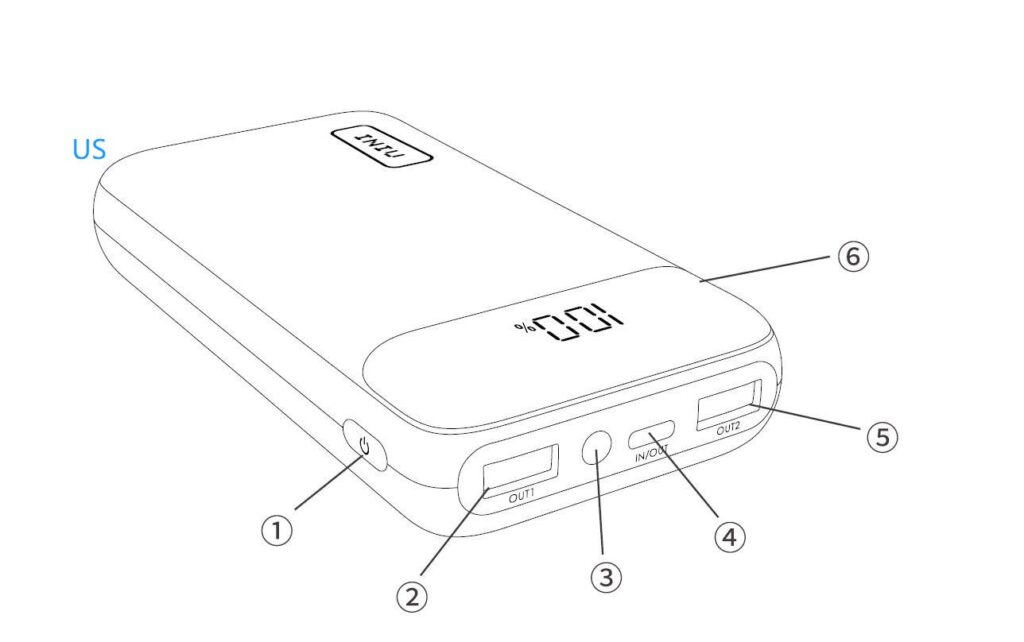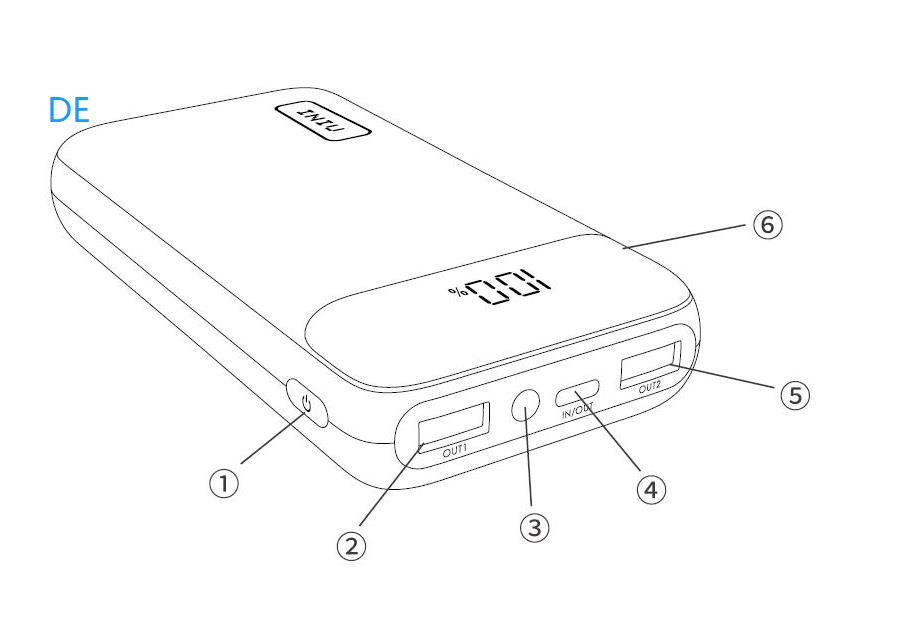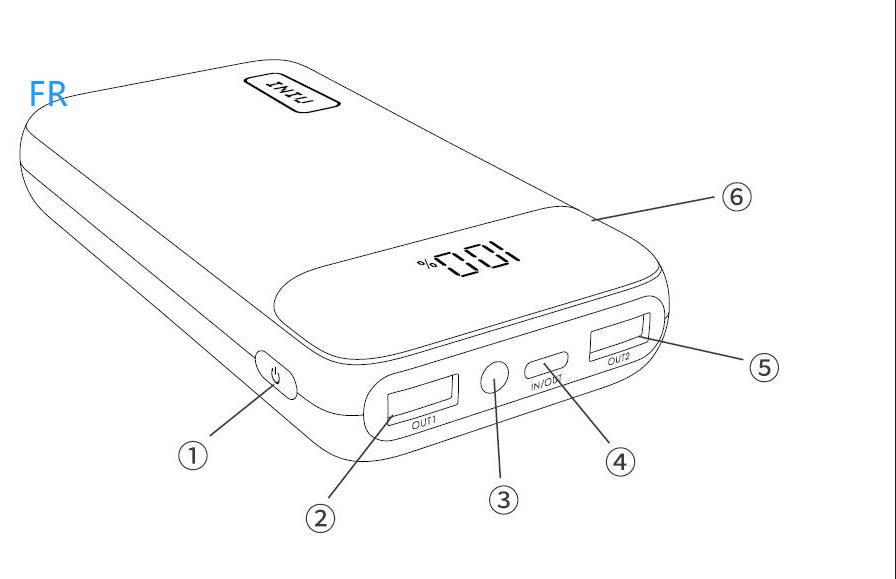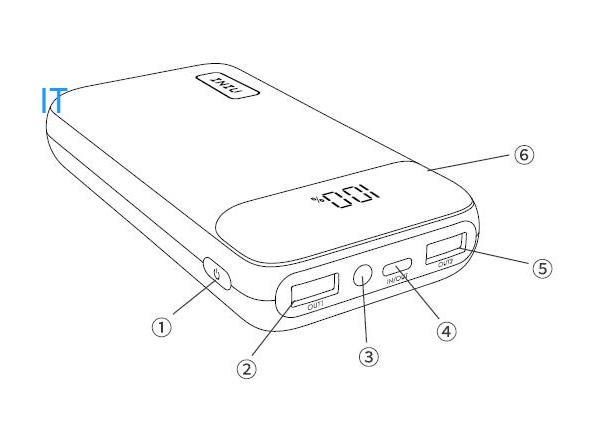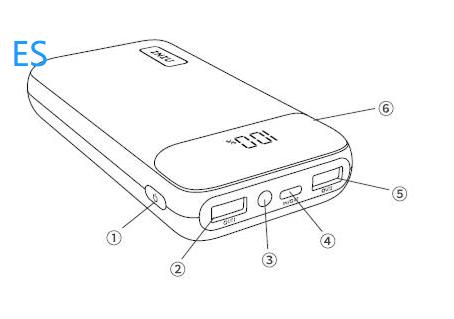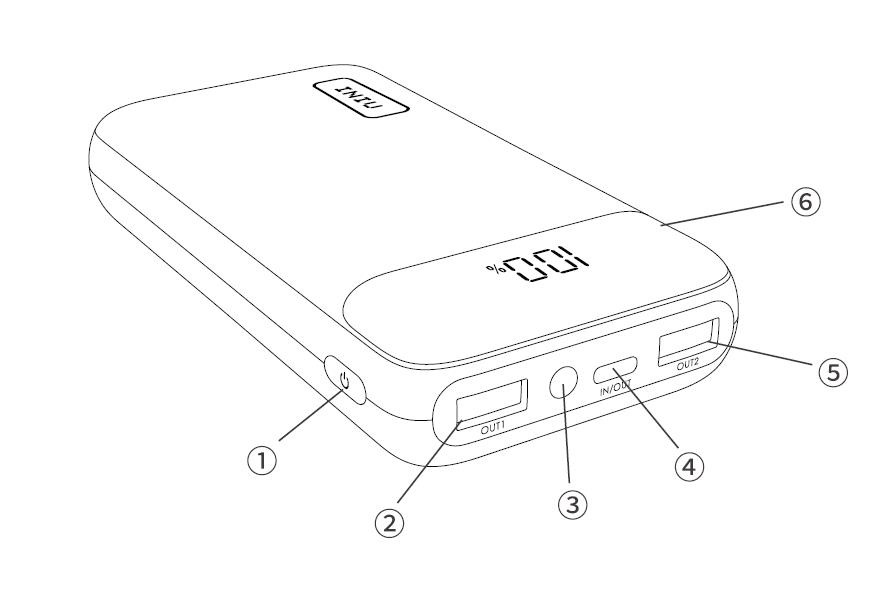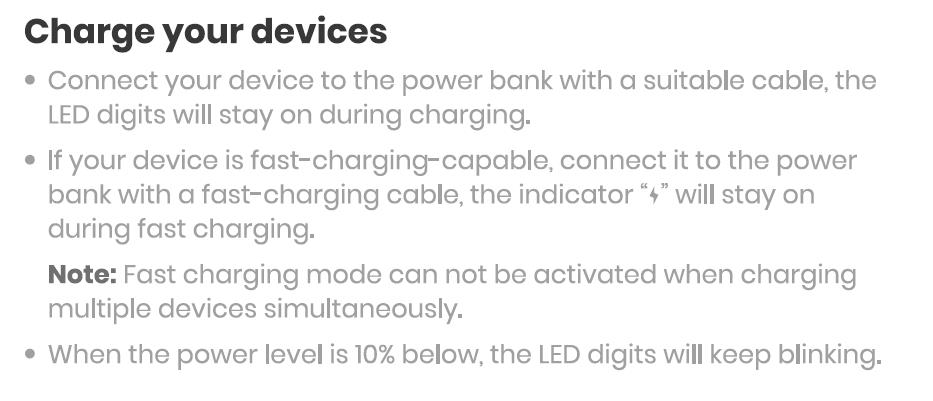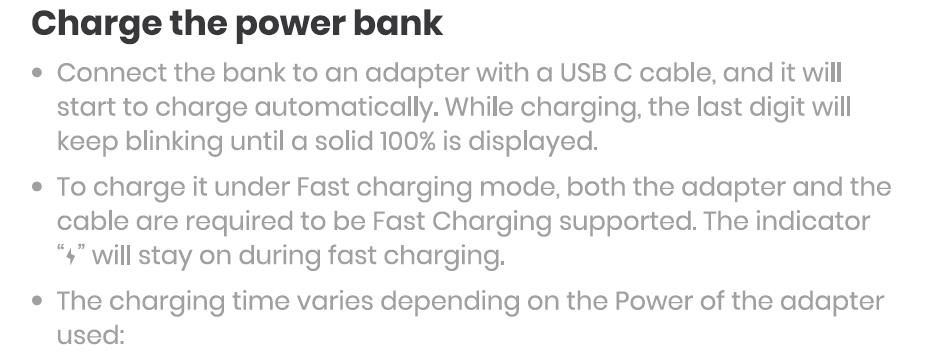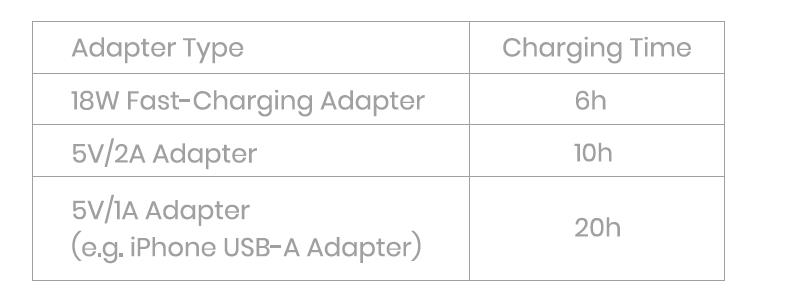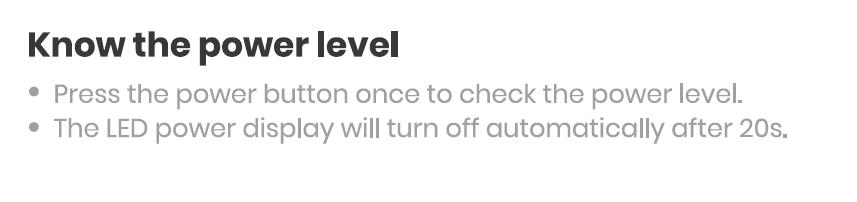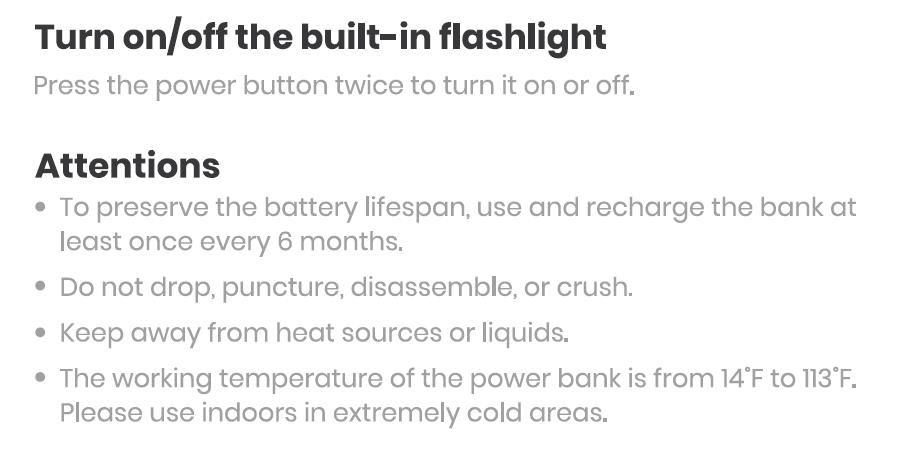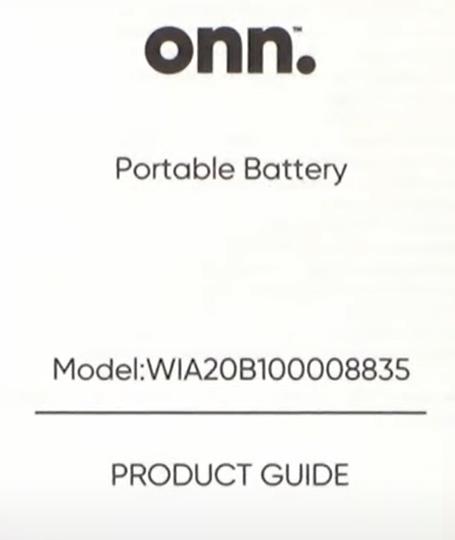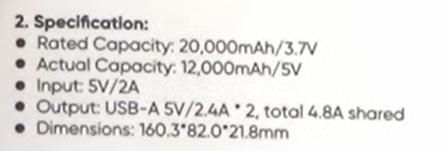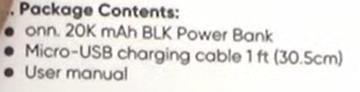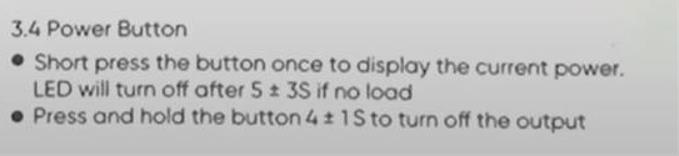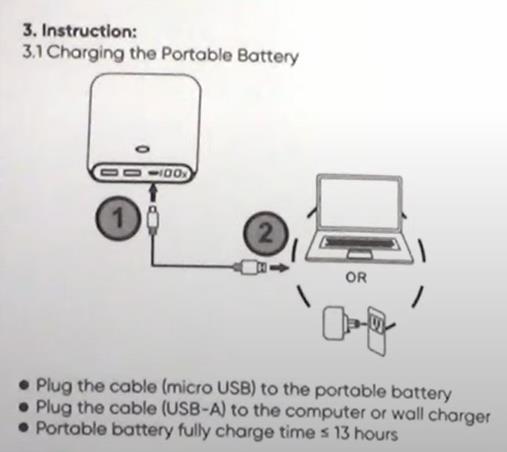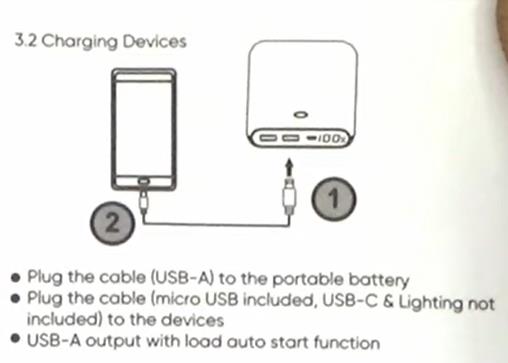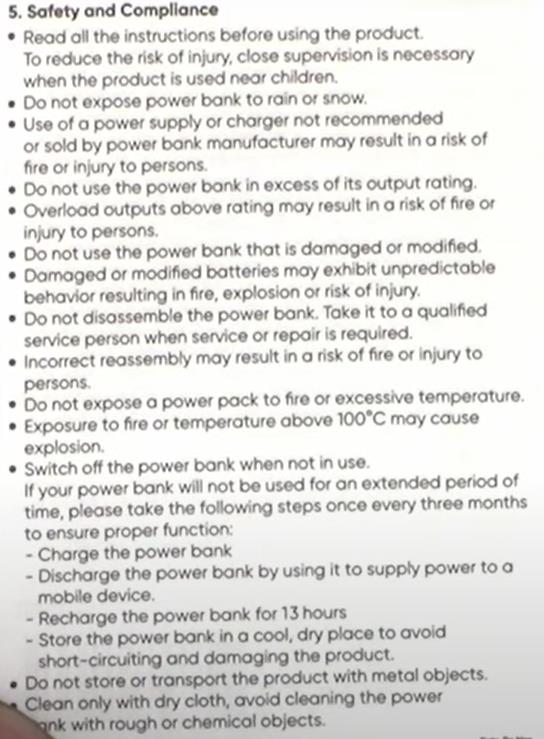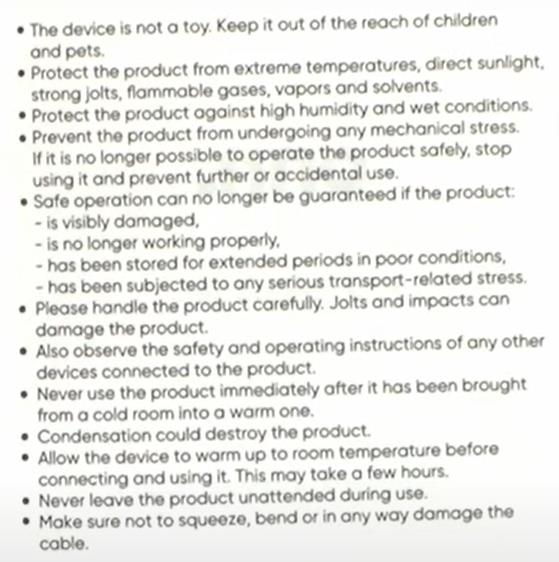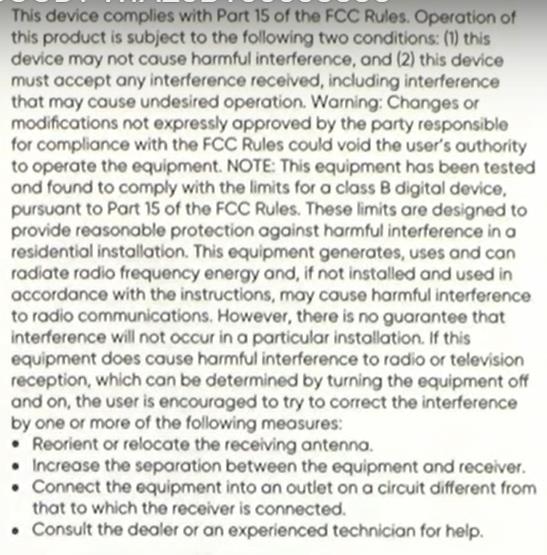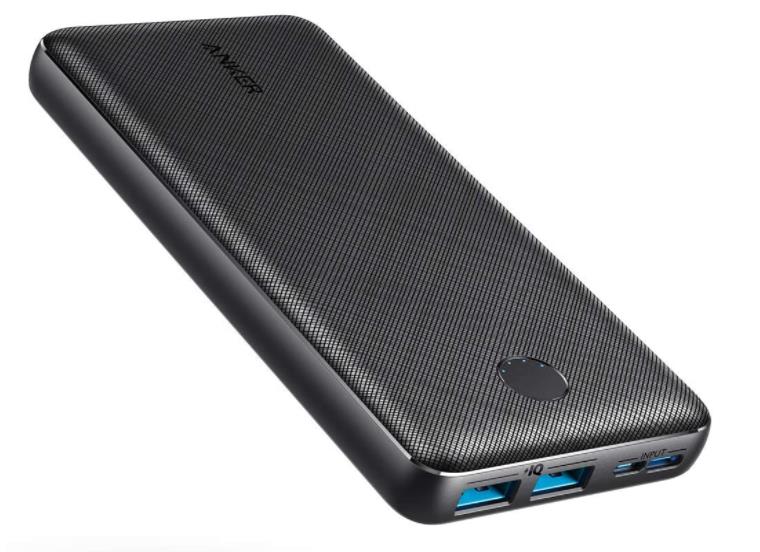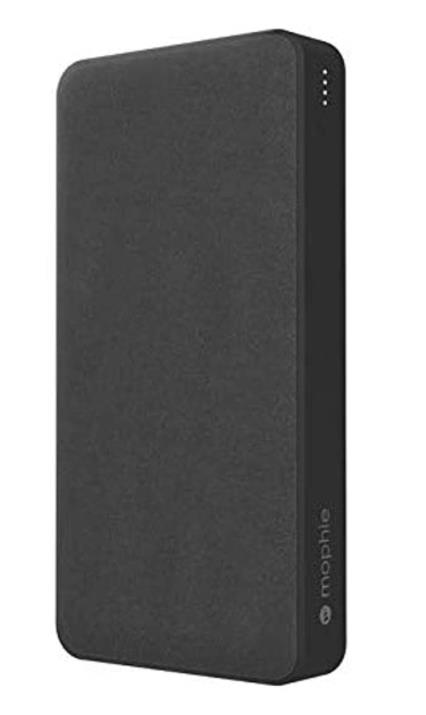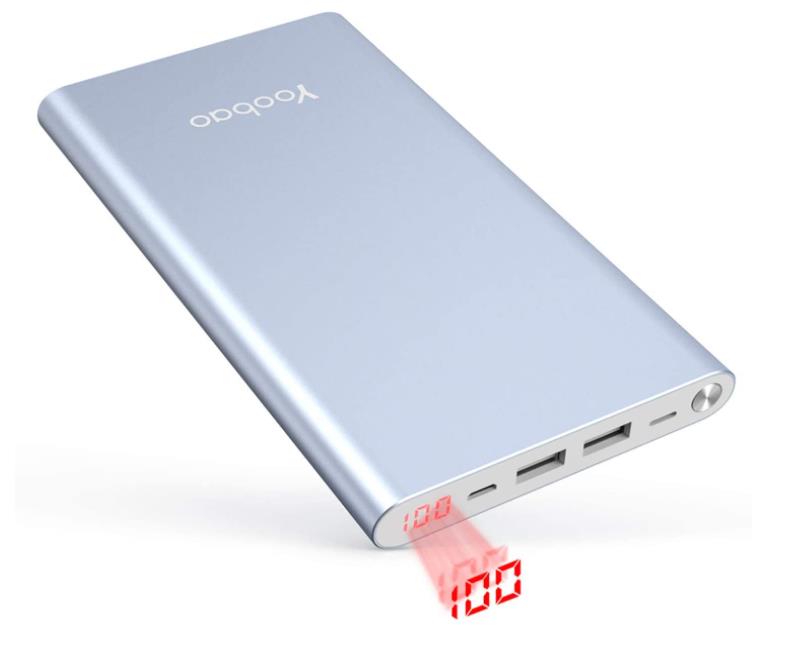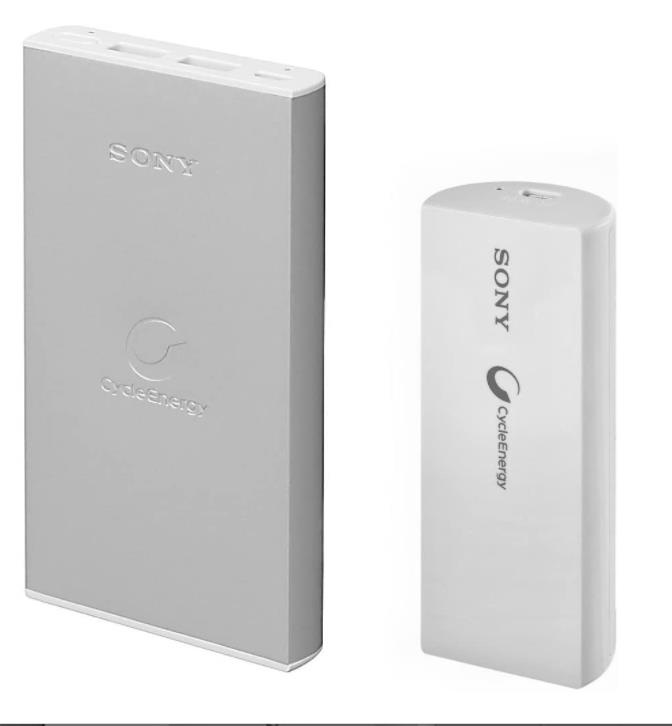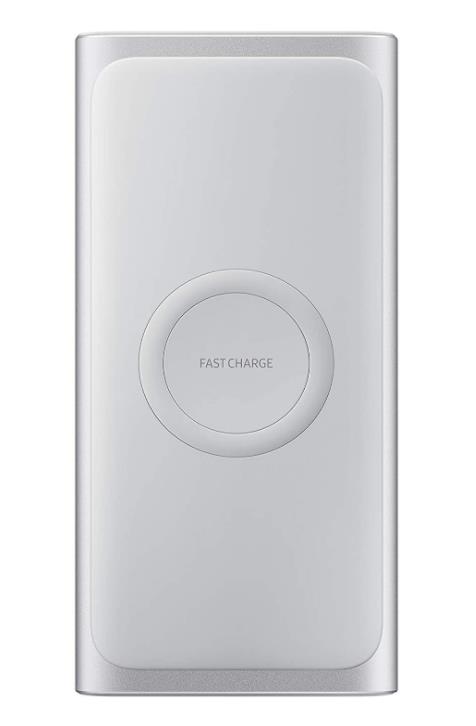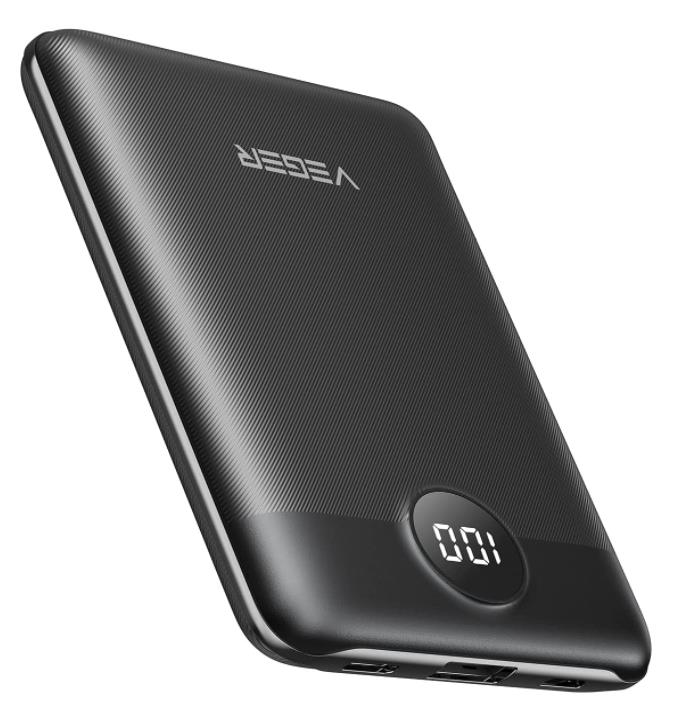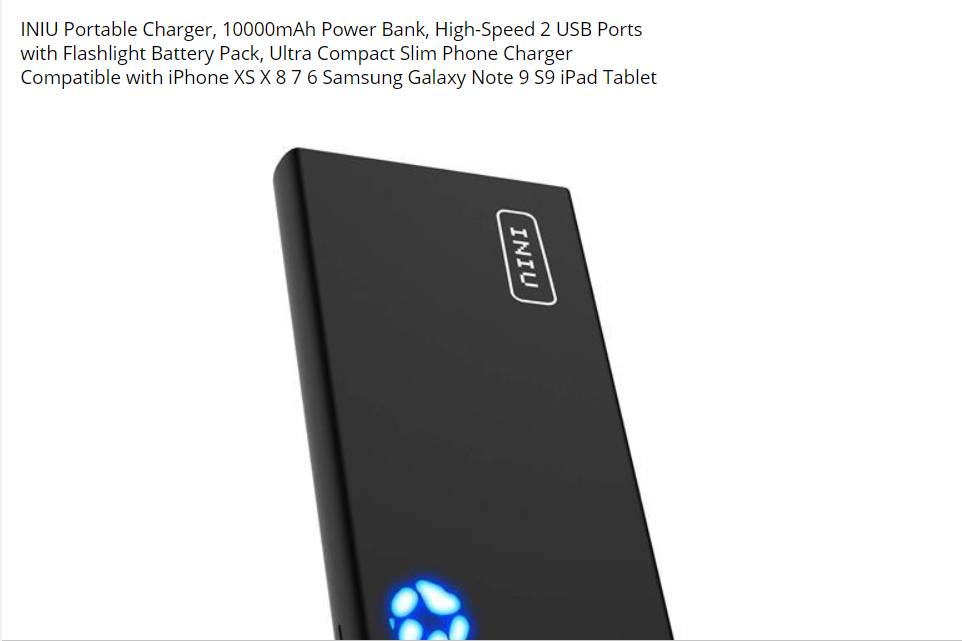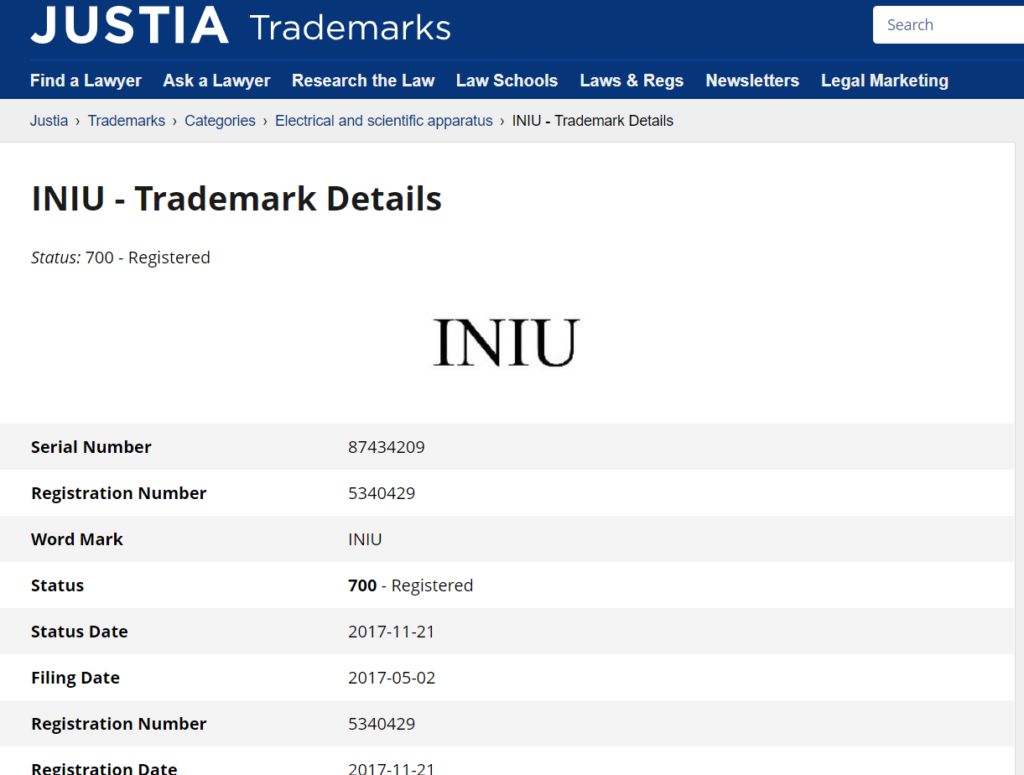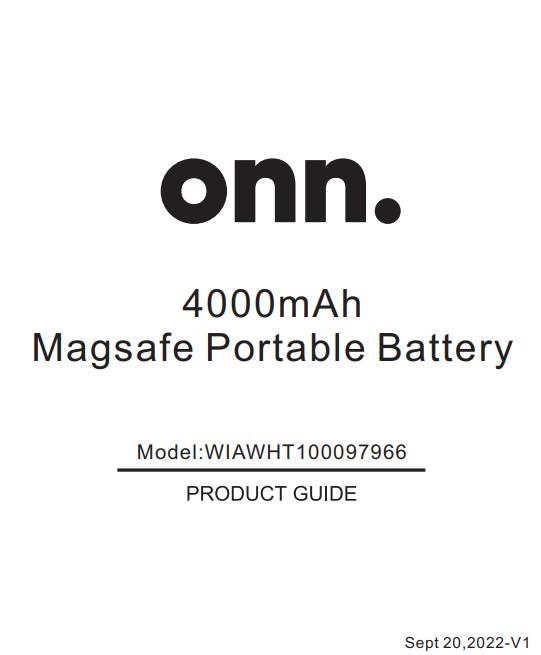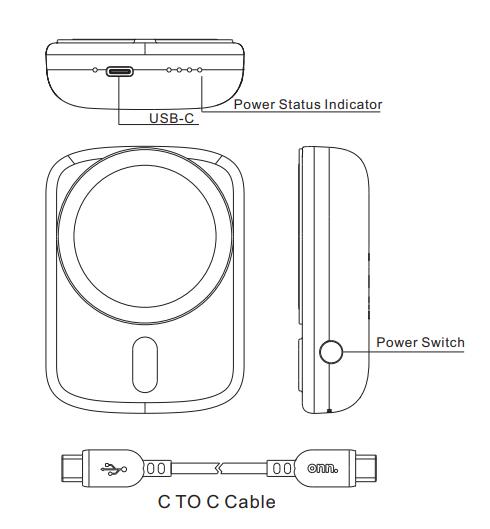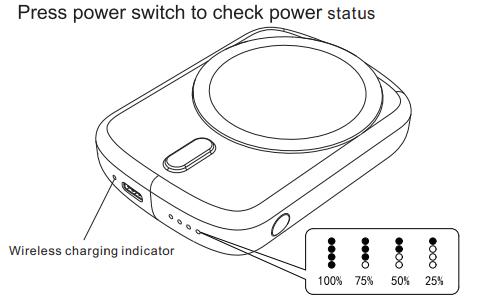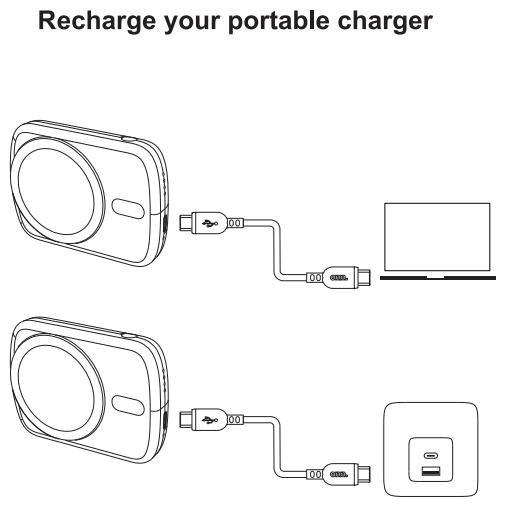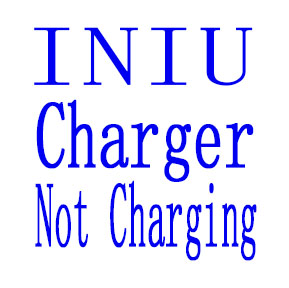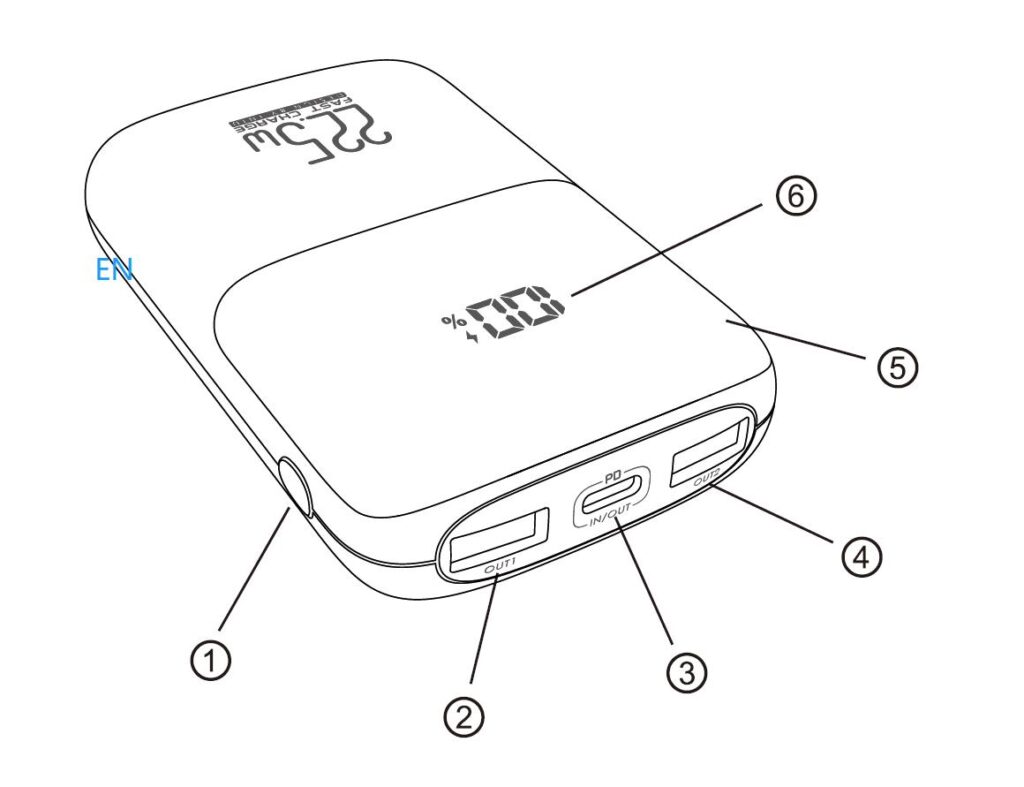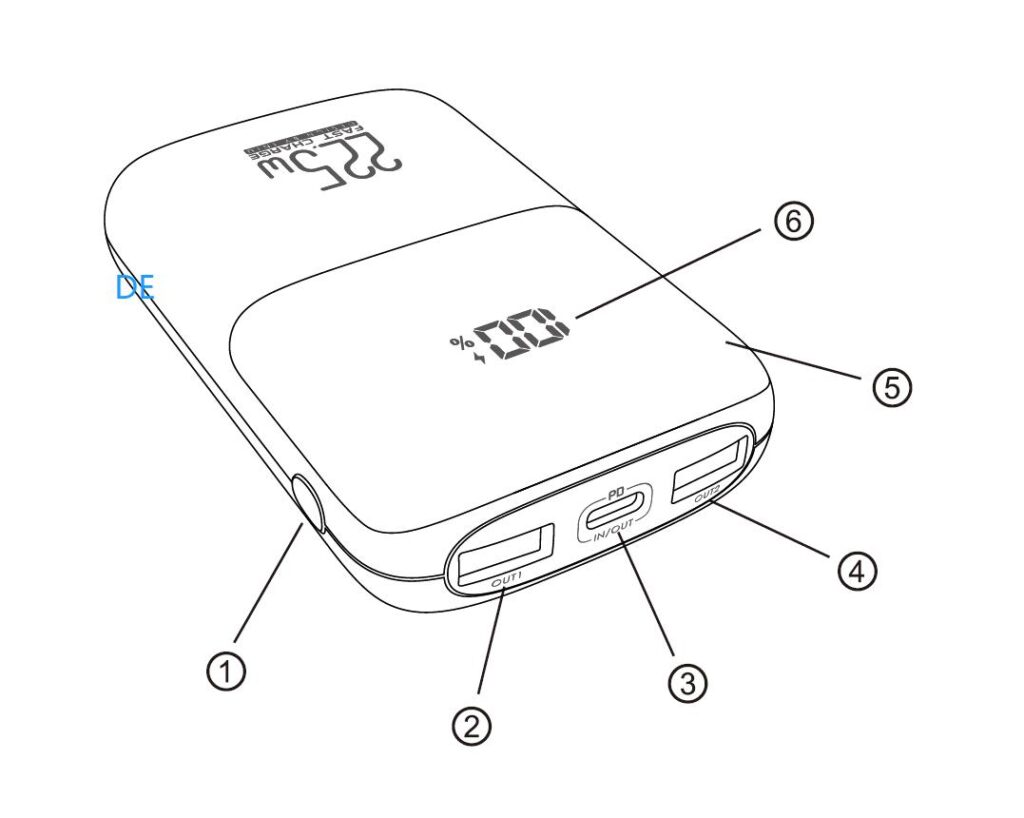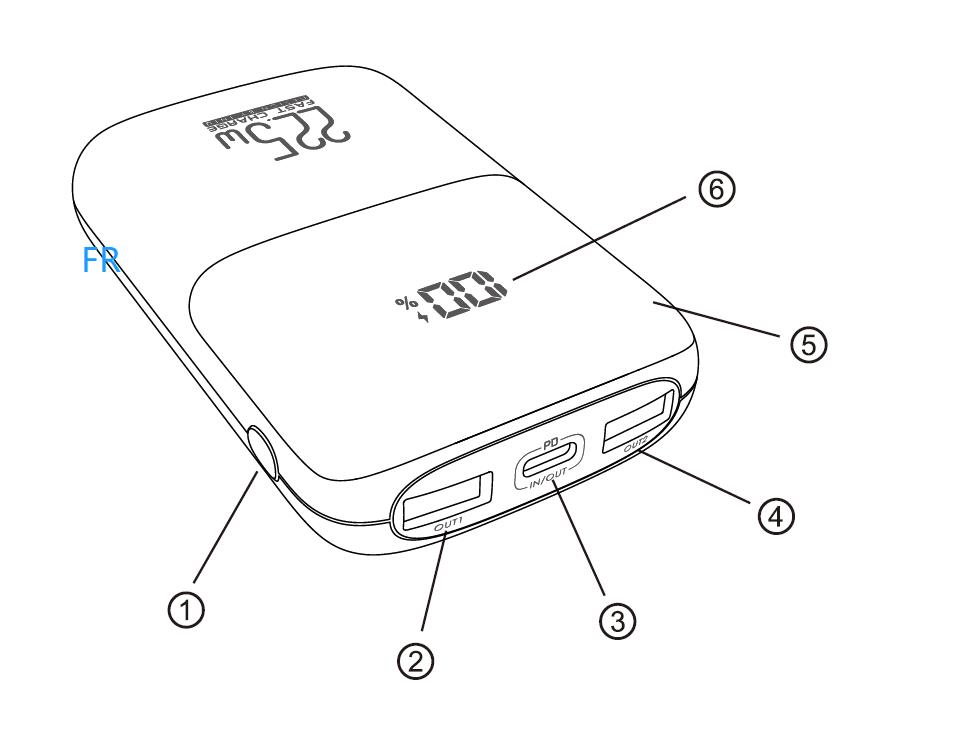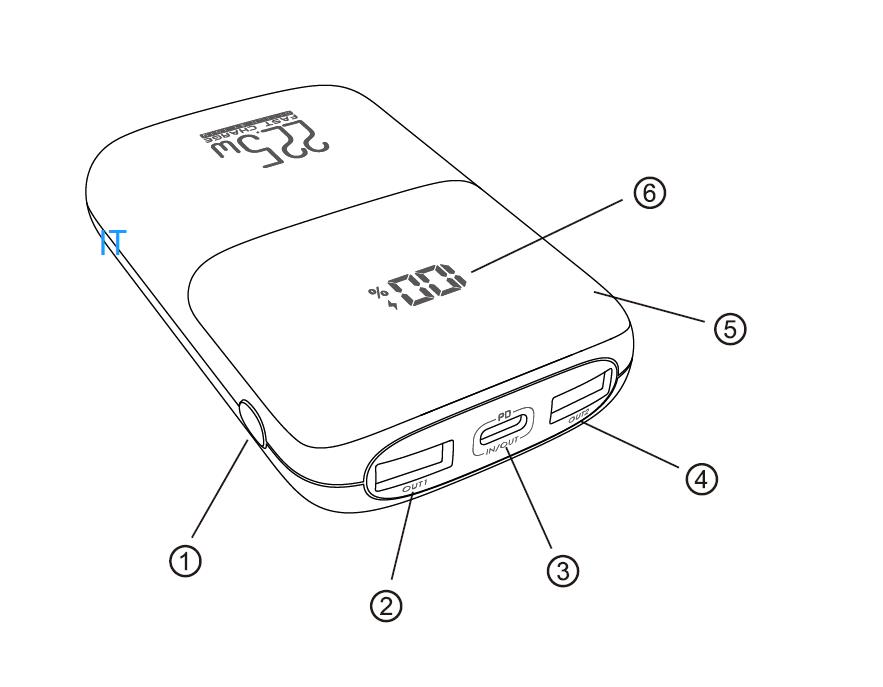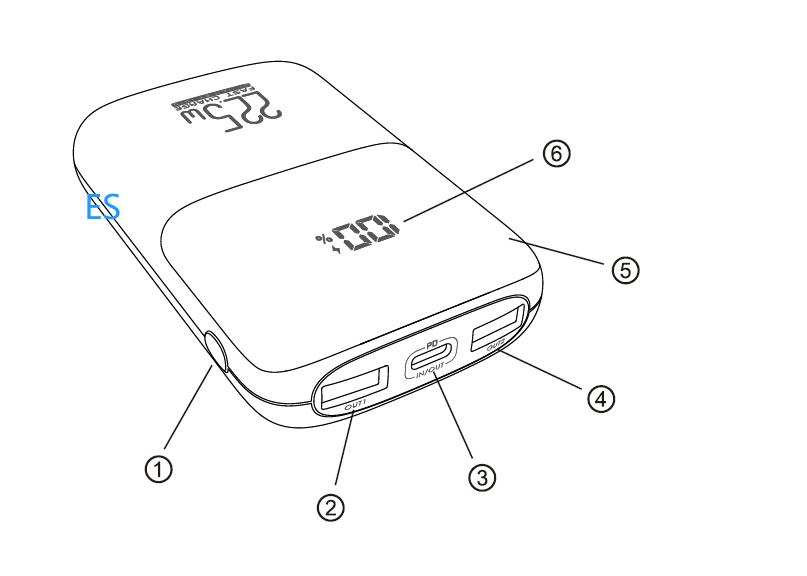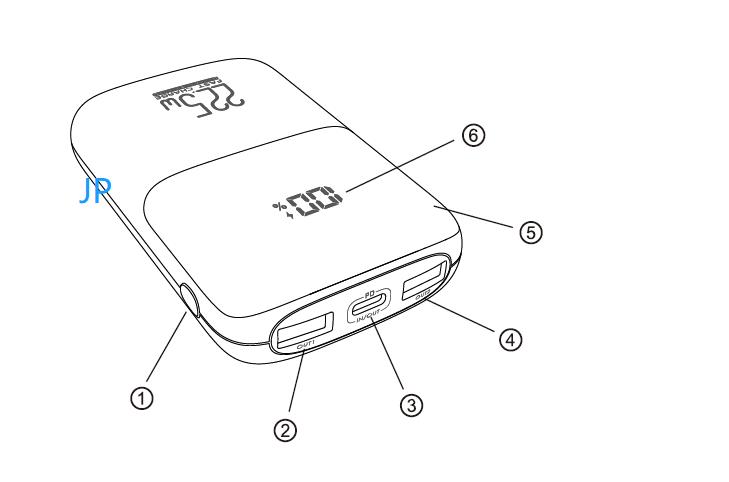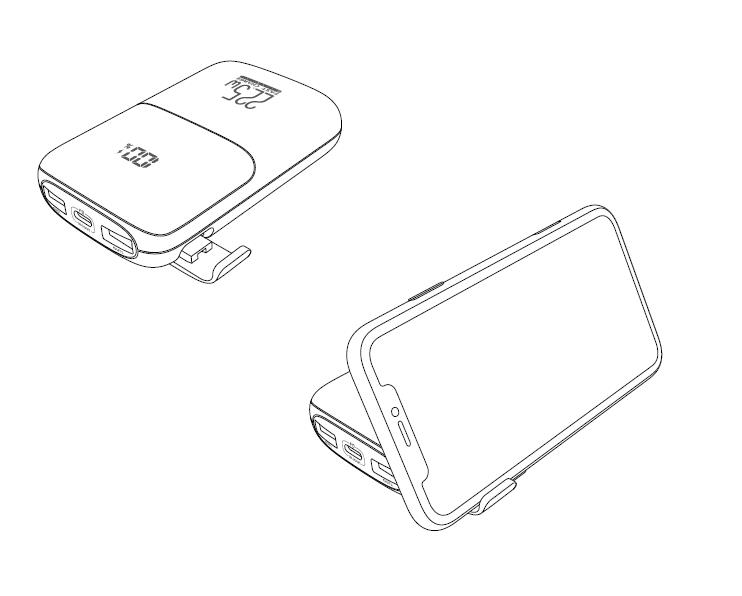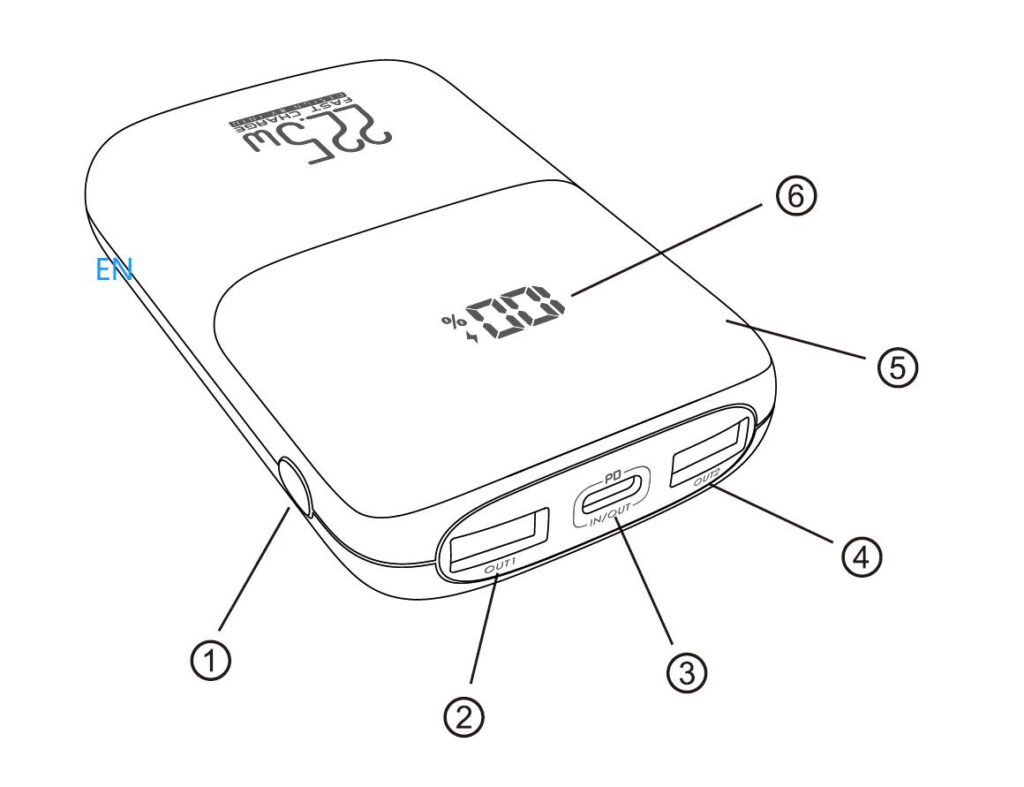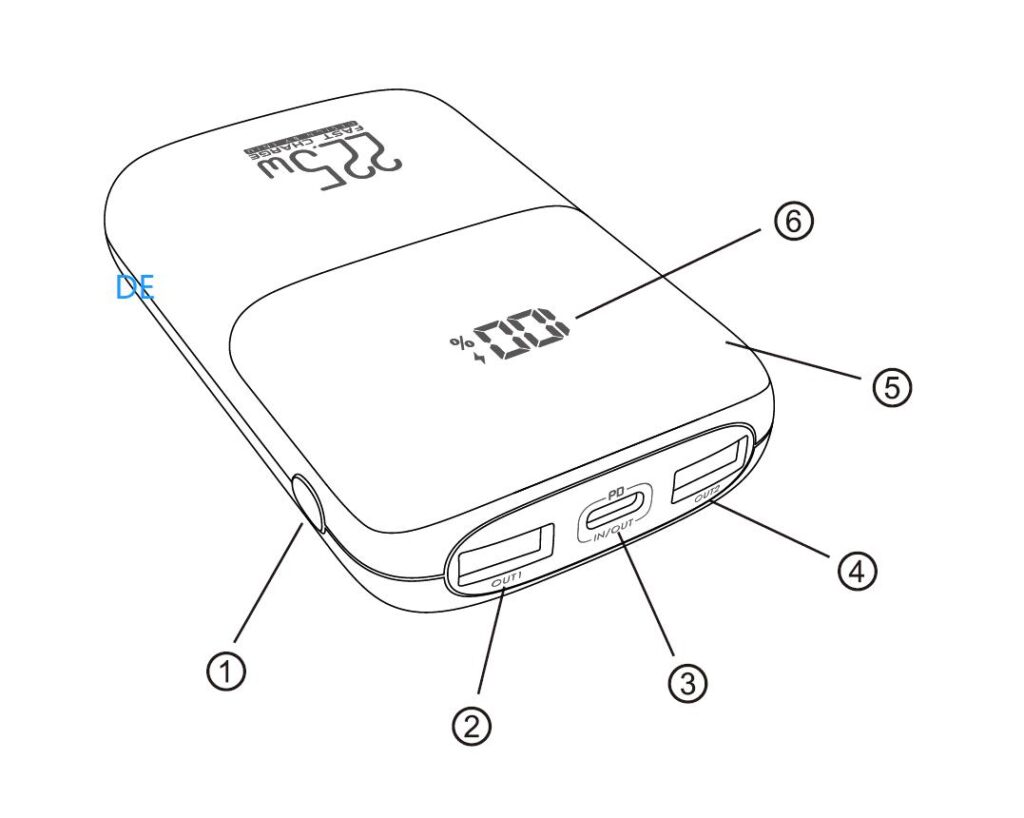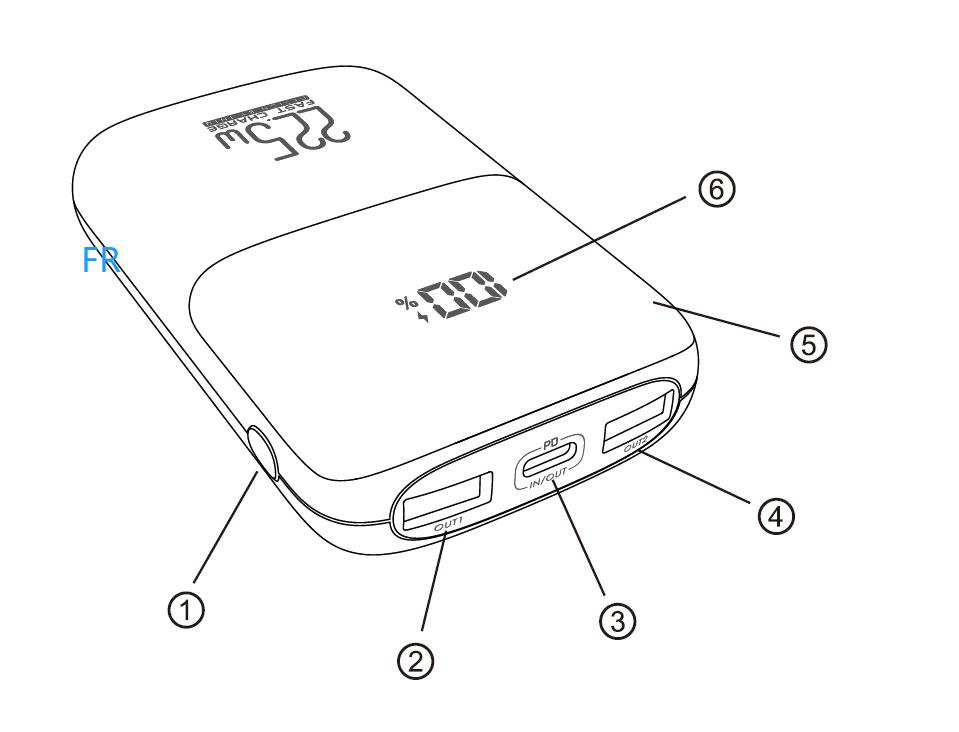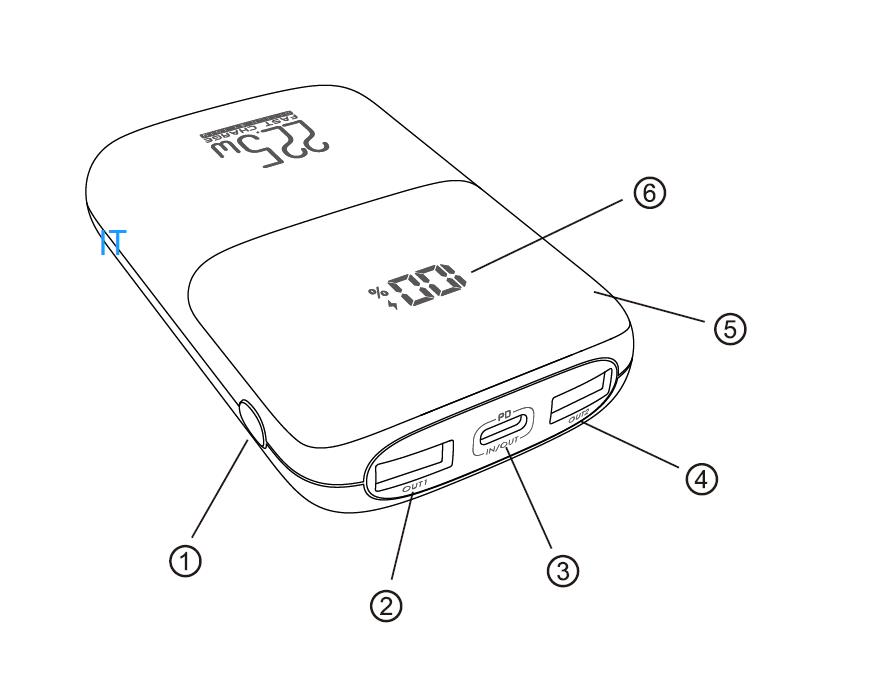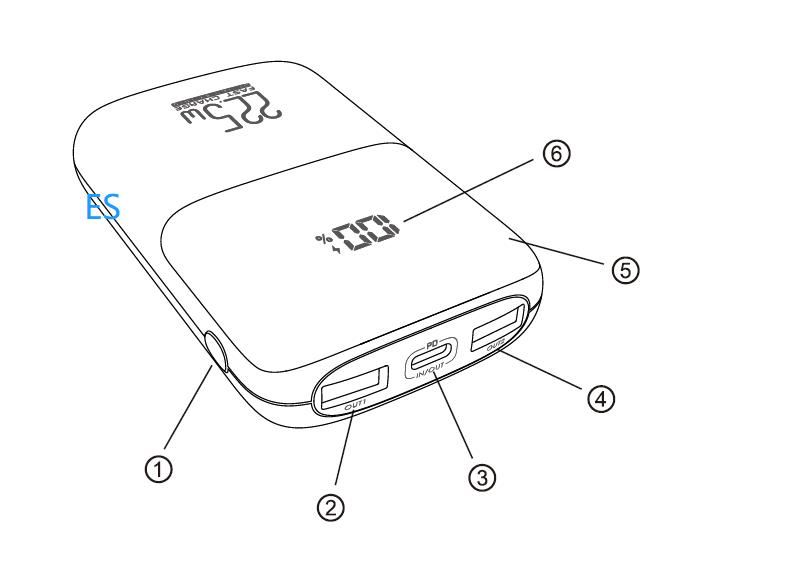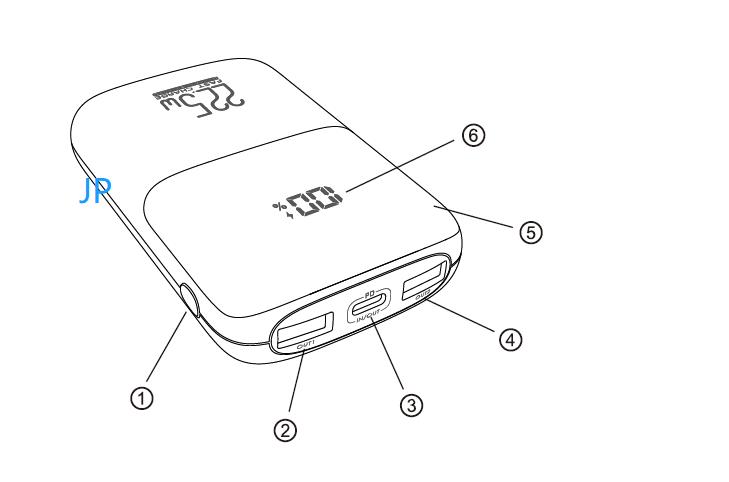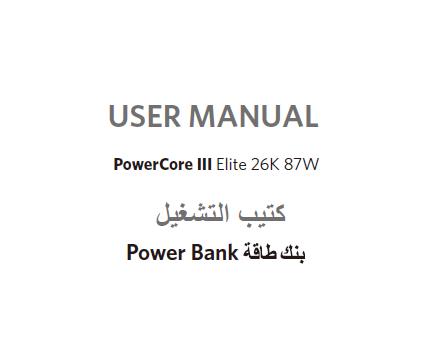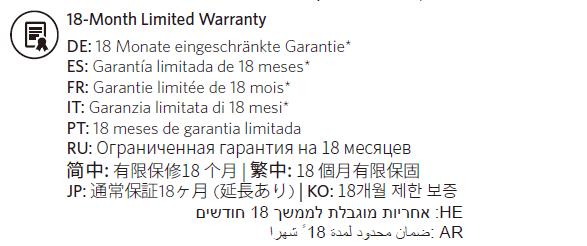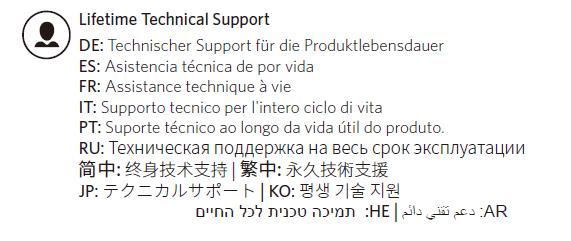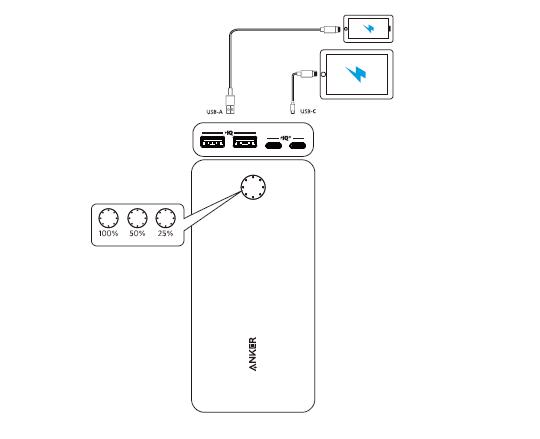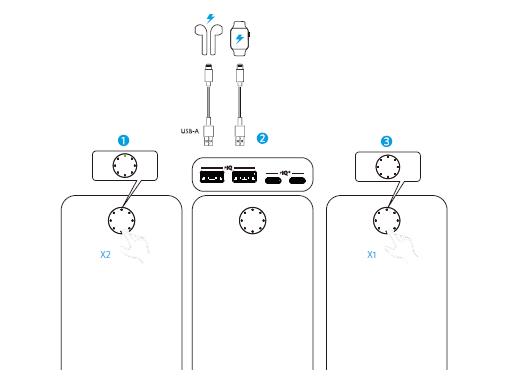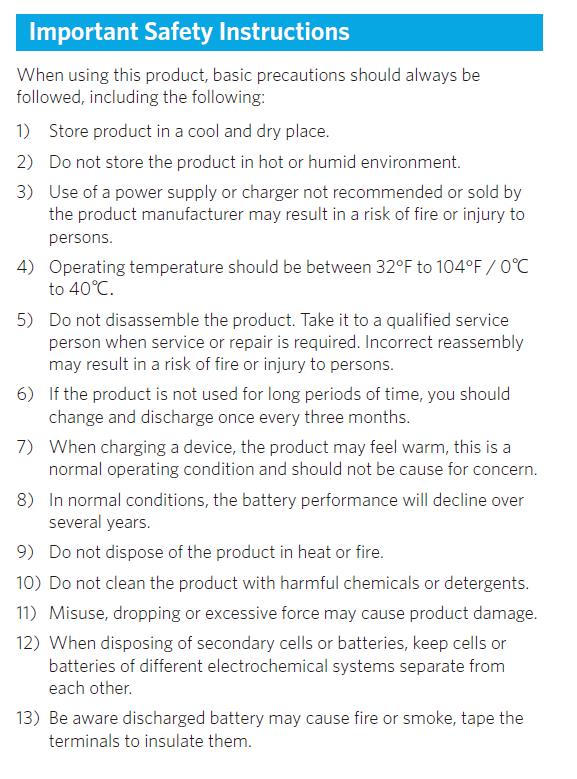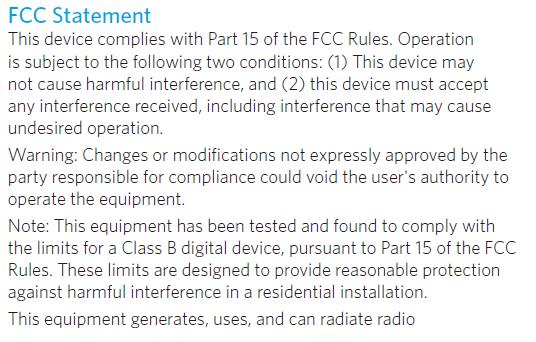INIU Portable Charger 10000mAh Power Bank 20000mah Manual Instructions USB Cable Android Car Phone Holder
INIU Portable Charger Power Bank | INIU Wireless Charger | INIU Cable Android | INIU Phone Holder | INIU Wireless Charging Pad | INIU Products
I. INIU Portable Charger Power Bank
Hight Speed Dual & 3 Output Extended Portable Charger INIU Battery Pack Backup Power bank Flashlight
Apple IOS For iPhone 15 Pro Max / iPhone 15 Pro / iPhone 15 Plus / iPhone 15 Pro Max / iPhone 14 Pro / iPhone 14 Plus / iPhone 13 Pro Max / iPhone 13 Pro / iPhone 13 Mini / iPhone SE 2022 SE3 3nd Generation / iPhone 13 / iPhone 12 Pro Max / iPhone 12 Pro / iPhone 12 Mini / iPhone 12 / iPhone 11 Pro Max / iPhone 11 Pro / iPhone 11 / iPhone SE 2020 SE2 / iPhone XS Max XR X 8 Plus 7 6s 6 5S 5C 5 4S 4
Android Phone For Samsung Galaxy S23 Ultra / Galaxy S23 Plus / Galaxy S23 / Samsung Galaxy S22 Ultra / Galaxy S22 Plus / Galaxy S22 / Samsung Galaxy S21 Ultra / Galaxy S21 Plus / Galaxy S21 / Samsung Galaxy Note 20 Ultra / Samsung Galaxy Note 20 / Samsung Galaxy S20 Ultra / Galaxy S20 Plus / Galaxy S20 / Galaxy Note 10 Plus 5G 10+ / Galaxy Note 10 / S10+ S10e S10 / Note 9 / S9 Plus / Note 8 / S8 Plus
For ALL cellphones [iPhone, Samsung Galaxy, Google Pixel , LG, Xiaomi, Oneplus Huawei Xiaomi OPPO Vivo Realme Honor Redmi Black Shark Motorola LG etc.], Headphones [Airpods Pro, Google Pixel Buds etc.], iPad Pro 10.5 , Tablet, Smartwatch, Wireless Bluetooth Speakers, Soundbar, MP3 MP4 Player and more
2024 All Upgrade
INIU 10000mah Portable Charger with Flashlight
INIU PowerPaw Series 10000mAh
INIU Portable Charger 10000mah INIU Power Bank Dual 3A USB Output Dual Input Port Type C and Micro USB inputs Flashlight Hight Capacity Paw Print Portable Charger
Model : INIU BI-B1
INIU Power Bank Model bi b1 | iniu portable charger b1 b1


Iniu Power Bank ultra-slim dual 3a
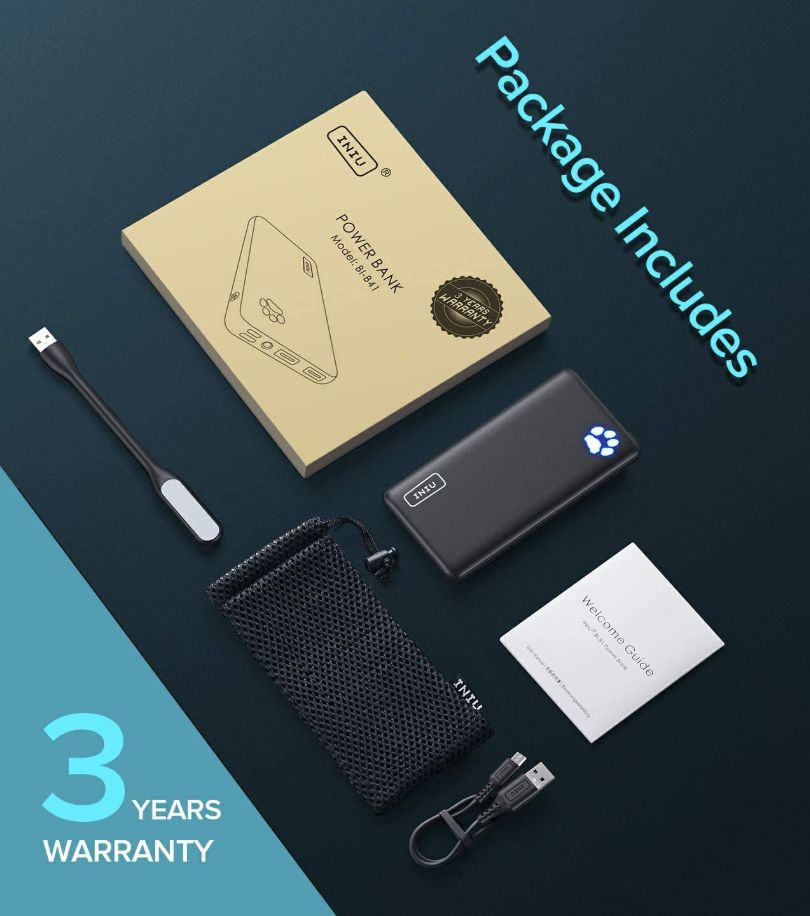
With INIU USB Light Bi B1 Black BI B41 Blue Orange Red More Details Click :
INIU Portable Charger 10000mah Manual Instruction click page:
INIU Portable Charger 10000mah Manual
INIU Power Bank Airplane NO Problem
INIU MegaPower Series 20000mah
INIU Portable Charger 20000mah

INIU BI B5
INIU Portable Charger 10000mah
INIU MegaPower Series 10000mAh
INIU MegaPower 10000

INIU Bi B61
INIU Power Bank 20000mAh
INIU PowerPaw Series 20000mAh

INIU Power Bank , 22.5w fast charging 20000mah Powerbank
INIU BI B42
INIU MagePower Series 10500mAh
INIU Power Bank 10500mAh
Model: Bi B6 B1 B6

INIU Fast Charger
Power Bank for Macbook Pro Laptop
INIU Power Bank 65w PD Fast Charging 25000mah
Model: BI B63

INIU Power Bank 65w PD For MackBook Laptop
INIU Fast Charger
INIU BI B2 10000mAh Power Bank

INIU Wireless Charger WI-210
Model WI-210

INIU Wireless Charger 15W
INIU Wireless Charger WI-211
Model: WI-211

INIU Wireless Charger 15W
INIU USB C Cable
INIU Cable Android
INIU Charger Cable INIU cables
USB C Cable / Type C Cable / Micro USB Cable
3 Pack | 2 Pack
3A QC Fast Charging
1.6+3.3+10ft | 2*3.3ft
Data Cables
for Samsung Galaxy S Series Note Series Google Pixel OnePlus Huawei Honor Xiaomi Redmi Oppo Vivo Realme Motorola LG Etc.
1.
INIU USB C Cable 3 Pack 3A QC Fast Charging Nylon Braided
USB Type C Cable 1.6+3.3+10ft Data Cables for Samsung Galaxy S21 Ultra S21+ S21 Samsung Galaxy S20 Ultra S20+ S20 S10 S9 S8 Plus Note 10 Plus 9 LG Google Pixel OnePlus Huawei Xiaomi Oppo Vivo Redmi Realme Motorola Etc.

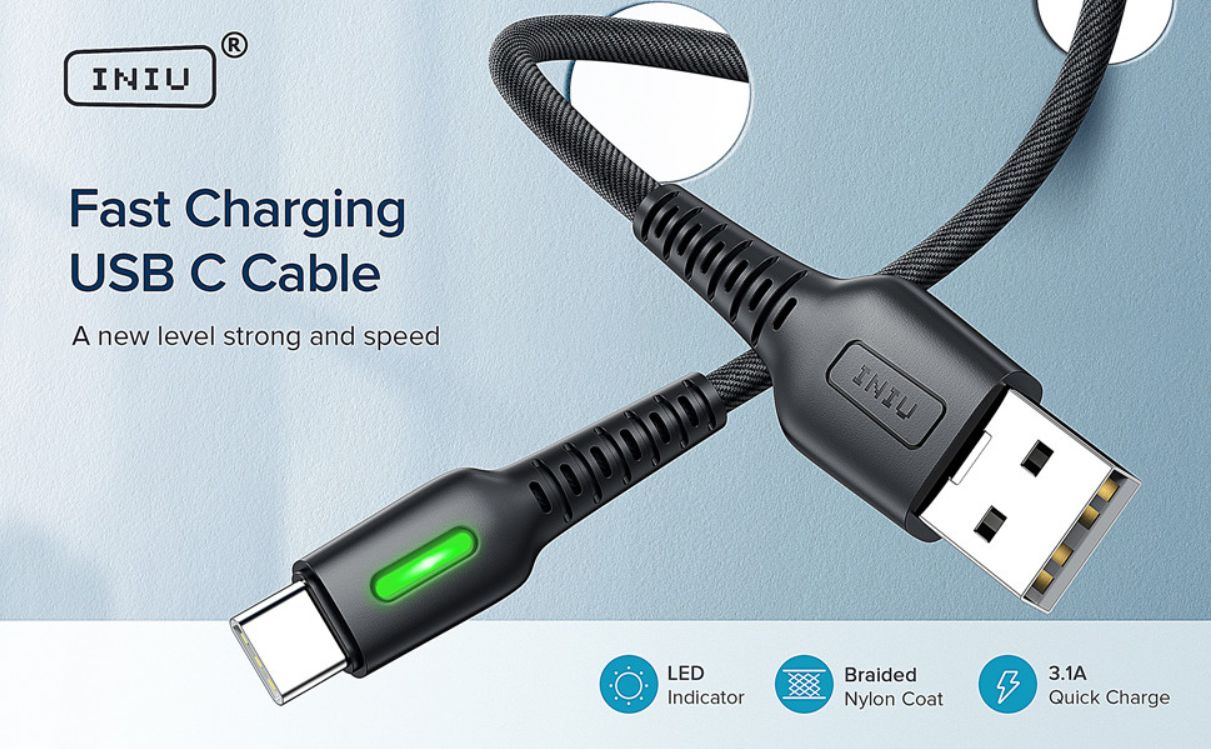
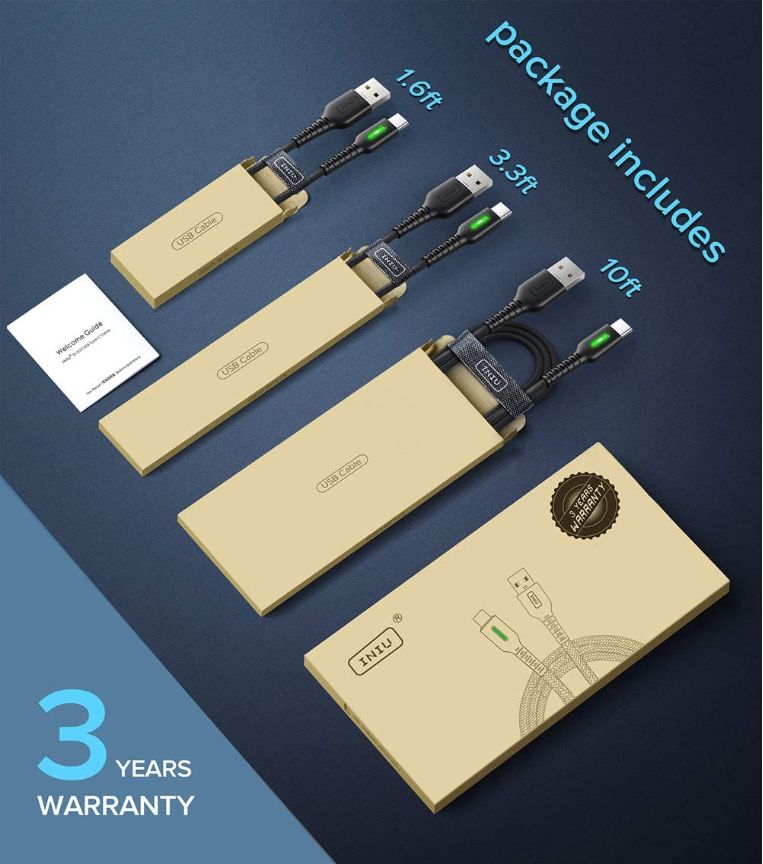
More details Click:
2.
INIU Micro USB Cable Android Charger 3 Pack 3.0A QC Fast Charging USB to Micro Phone Charger
1.6+3.3+6.6ft Nylon Data Cord
For Amazon Fire Kids Tablet, Kindle, Samsung S7 S6 Edge, HTC,Xbox One etc



More details Click:
3 INIU USB C Cable | Type C Cable 3 Pack Zinc Alloy Braided 3.0A QC Fast Charging
USB Type C Cable Zinc Alloy 1.6+3.3+6.6ft Data Cables for Samsung Galaxy S21 Ultra S21 Plus Samsung Galaxy S20 Ultra S20 Plus S10 S9 S8 Plus Note 10 LG Google Pixel OnePlus Xiaomi Realme Huawei Honor Lenovo Moto



More details Click:
4.
INIU Micro USB Cable for Android Phone Charger 3 Pack Braided
6.6+3.3+1.6ft 3A QC Fast Charging USB Micro Cable Data Cables Compatible for Samsung Galaxy S7 S6 Edge Motorola HTC Kindle Black



More details Click:
5.
INIU Micro USB Cable Android 2 Pack 2.4A Quick Charging Aluminium Alloy Nylon Braided 3.3ft Tangle-Free
USB Data Charger Cable with Organizing Strap for Samsung Galaxy HTC Motorola Mobile Phone Power Bank INIU Android Micro Usb Cable


More details Click:
6.
INIU Micro USB Cable Android 2.4A Quick Charging Zinc Alloy Nylon Braided 3.3ft Tangle Free 1 pack
INIU usb Cable with Organizing Strap for Samsung HTC Motorola Mobile Phone Power Bank


More Details Click:
7. INIU USB C Charge Cable Type C Charging Cable 2 Pack 3.3ft Fast Charge Cable Nylon Braided
Aluminum Connector Charging Cord for Samsung Galaxy S21 Ultra S21 Plus S21 Samsung Galaxy S20 Ultra S20 Plus S20 S10 S9 S8 Plus Note 10 Plus 9 Google Pixel Huawei Mate 30 Pro OnePlus Etc Black



More Details Click:
III . INIU Car Phone Holder INIU Gravity Car Holder for Phone
1.
INIU Phone Holder for Car 360° Dashboard Car Phone Mount Universal Magnetic
Phone Holder Universal Magnetic Cell Phone Car Holder GPS INIU Car Phone Holder for iPhone 13 Pro Max iPhone 12 Pro Max iPhone 11 Pro Max XS Max XR X iPhone SE 2020 SE2 8 7 6s Plus Samsung Galaxy S21 Ultra S21+ S21 S20 Ultra S20+ S20 Note 10 Plus 5G S10 S10+ S9 Plus OnePLus Google Pixel HTC Huawei Honor Xiaomi Redmi Vivo Black Shark IQOO Realme Etc.



More Details Click:
2.
INIU Car Phone Mount INIU Gravity Car Holder
for Phone Gravity Auto Lock Release Air Vent Phone Holder for Car 360° One Handed Car Phone Holder Compatible with iPhone 13 Pro Max iPhone 12 Pro Max iPhone 11 Pro Max XS XR X 8 Plus 7 6 iPhone SE 2020 Samsung Galaxy S21 Ultra S21 Plus S21 S20 Ultra S20 Plus S20 S10 Note 10 Plus Google Pixel Oneplus Huawei Mate Honor Oppo Vivo Realme Xiaomi Redmi Black Shark Realme GPS



More Details Click:
IV. INIU Wireless Charging Pad
INIU Wireless Charger Pad Qi Certified 10W Fast Charging
Type C INIU Wireless Charging Pad for iPhone 13 Pro Max iPhone 12 Pro Max iPhone 11 / 11 Pro / 11 Pro Max / XS Max / XR / XS / 8 Plus / 8 iPhone SE 2020 Samsung Galaxy S21 Ultra / S21+ Plus / S21 S20 Ultra / S20+ Plus / S20 / Note 10 / S10 / S10 Plus / S9 / S8 (No AC Adapter)



More Details Click:
Reference article from iniupower.com
United State USA English California
How long does a INIU power bank last?
- A INIU power bank last 6 month when standby
- A INIU power bank last 7 days as a 20000mah normal use
- A INIU power bank last 3 days as a 10000mah normal use
How is INIU power bank?
- INIU power bank is high quality, slim, lightweight, fast speed charging, 2-3 USB port, with flashlight and 3 years warranty, safe to use!
INIU Power Bank 10000mah with LED Display
INIU Portable Charger 10000mah INIU Power Bank LED Display Dual 3A USB Output Flashlight Hight Capacity iniu power bank flashlight design
Model : INIU Bi-B3
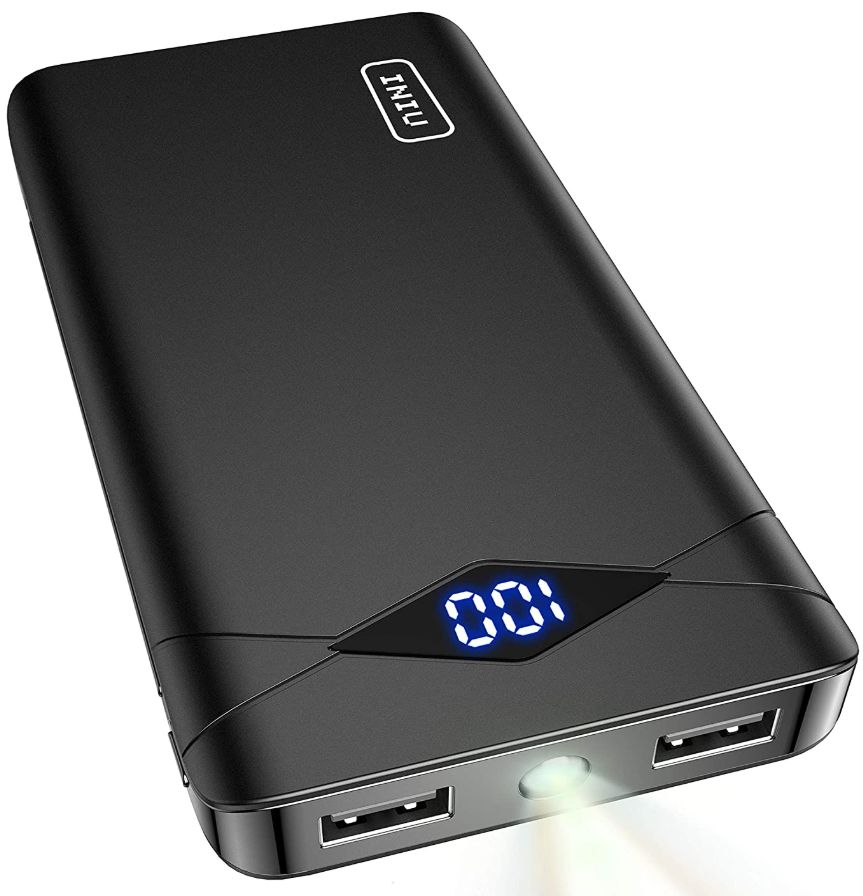
INIU 10000

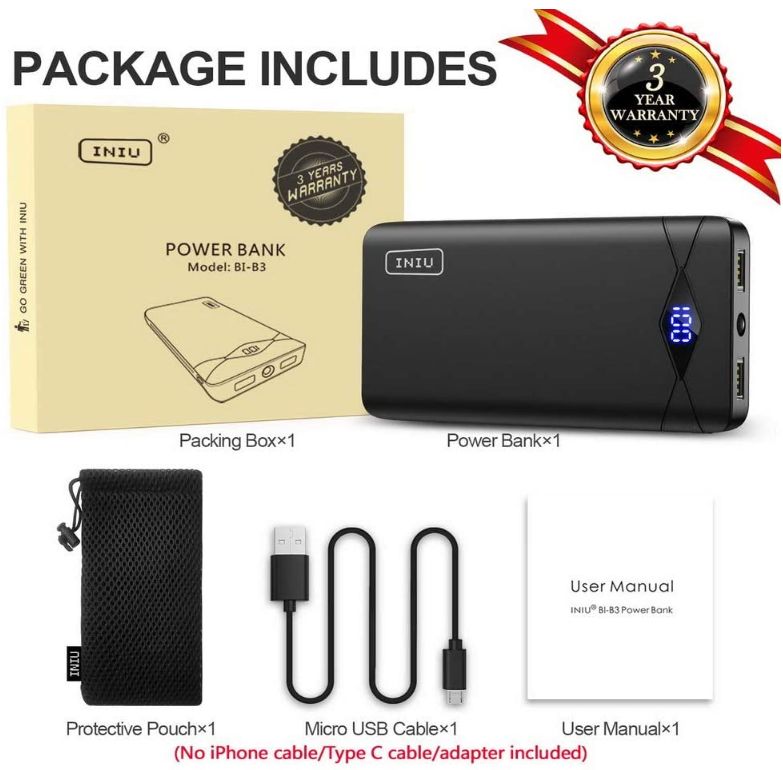
INIU Power Bank BI-B3 More Details Click :
INIU Power Bank 10000mah Instruction Manual click page:
INIU Power Bank 10000mah Instruction
INIU Power Bank 20000mah
INIU Portable Charger 20000mah INIU Power Bank Dual 3A USB Output LED Display USB C and Micro Inputs Top Capacity
Model : INIU BI-B3 B1-B5



INIU Power Bank Model BI-B3 More Deatils Click:
| Power Bank Capacity | 20000mAh |
| Output | 3 USB Output |
| Fast Charging | 22.5W PD3.0 QC4.0 |
| Compatible | iPhone Samsung LG Google Pixel iPad Tablet |
| Output: | USB-C*1+USB-A*2 |
INIU Portable Charger 20000mah Manual Instruction click page:
INIU Portable Charger 20000mah Manual
INIU Portable Charger 20000mah
INIU Portable Charger 20000mah Power Bank Dual 3A USB Output Type C and Micro USB inputs Top Capacity
INIU Portable Charger 18W PD3.0 QC4.0 Fast Charging USB C
Model : INIU BI-B42



INIU Power Bank BI-B42 More Details Click:INIU Portable Charger 20000mah Power Bank Dual 3A USB Output
INIU Power Bank 10000mah Instruction Manual click page:
INIU Power Bank 20000mah Instruction
INIU Charger 20000mah
INIU Power Bank 20000mah Portable Charger INIU LED Display Ultra Slim Dual 2.4A USB Output Top Capacity
Model : INIU Bi-B2

iniu 20000 power bank

INIU portable charger LED display 20000mah
INIU power bank ultra-high 20000mah
iniu power bank bi-b5 20000mah iniu.shop
INIU Power Bank Model B1-B2 More details Click:
More : INIU Portable Charger Manual
INIU power bank bi-b41
INIU power bank b1-b5
INUI Power Bank INUI Portable Charger INUI Charger
INIU Fast Charge Power Bank Price
iniu power bank paw